- Anchor Charts
- |
- Classroom
- |
- Classroom Organization
- |
- Free
- |
- Homeschool
- |
- Literacy Anchor Charts
- |
- Math Anchor Charts
8 Anchor Chart Tips & Tricks
By Mary Montero
Share This Post:
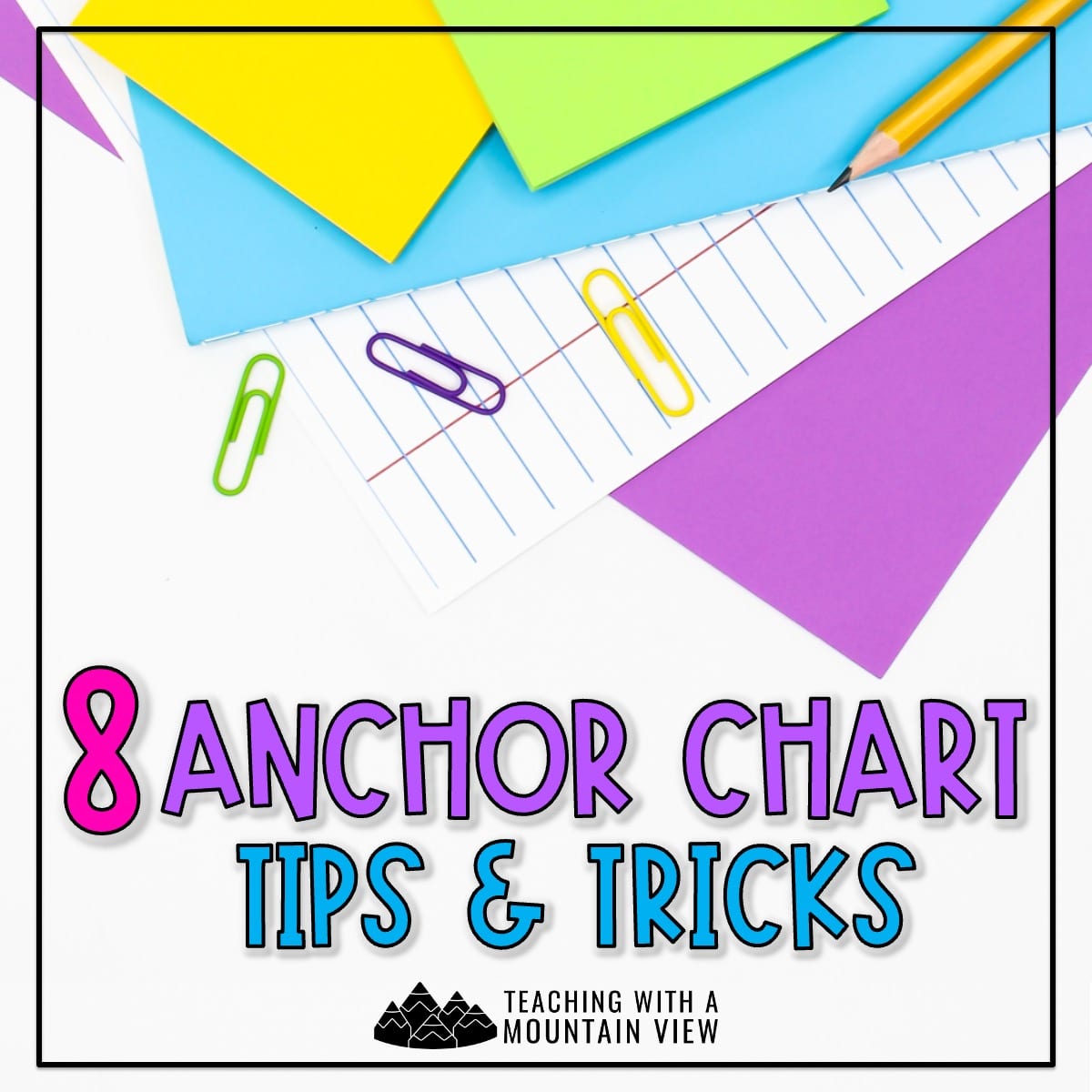
It’s no secret that I have a “thing” for anchor charts. My readers know it, my students know it, my colleagues know it, my husband knows it… I can’t help it–they have changed my classroom! They have made my walls interactive instead of stagnant. I just LOVE anchor charts.
I remember seeing anchor charts begin to pop up on Pinterest and looking at mine in shame. There was no color. Most of them had ended up in the trash from year to year. To be quite honest, we made them and then rarely referenced them again. I decided I needed to do an overhaul, and I learned a lot about anchor charts this year. Are you ready to take the anchor chart plunge?
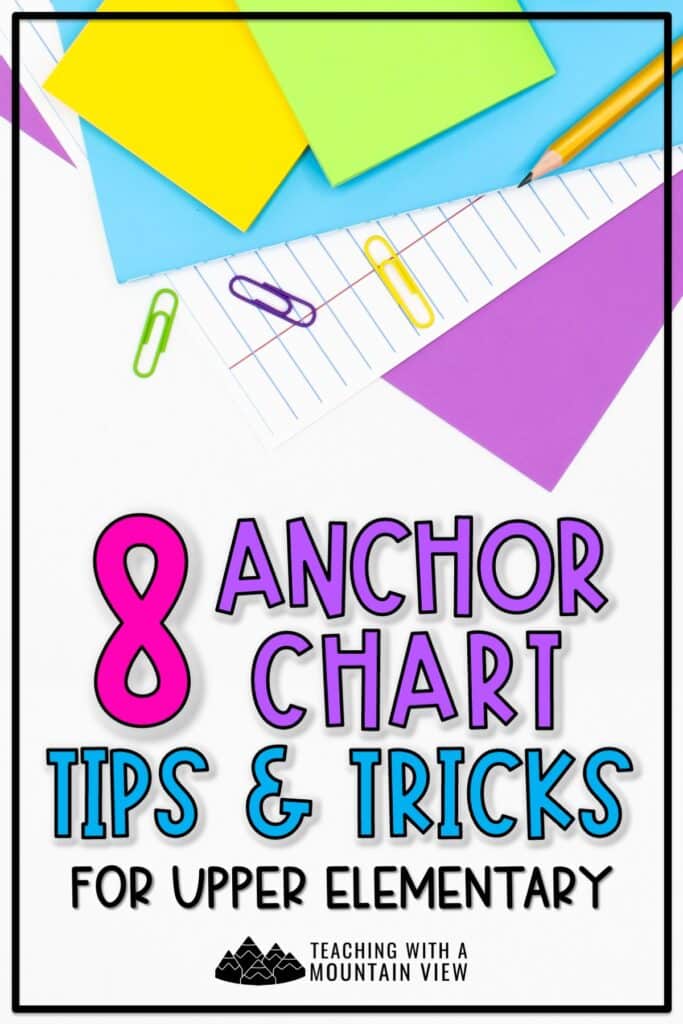
Download Free Anchor Charts
First, you can download a set of FREE literacy anchor chart templates. Each one is based on real-life classroom charts found on my blog. Use them as templates, reference guides, interactive notebook pages, or mini anchor charts. Each anchor chart topic includes:
- a completed anchor chart
- an interactive anchor chart page to complete with your students
- a link to a blog post to learn more about the lesson
As you dive into these tips, remember… anchor charts aren’t just decorations… they’re visual learning anchors. Anchor charts serve as daily reminders and references for your lessons, empowering students to explore and solve problems independently.
Here are 8 anchor chart tips and tricks for success!
1) Scour Pinterest for Ideas
Nobody says that all of your anchor charts have to be your 100% original creation, and there are a TON of anchor charts out there already, and more are added every day as teachers create them for their classrooms. When I’m getting ready to create an anchor chart with my class, I look at all the different anchor charts that are already out there. Most of the time, I don’t find one that is exactly what I need, but I can look at others and make sure I don’t forget anything.
I have two collaborative Pinterest boards dedicated to anchor charts (one for primary and one for upper elementary), and some of the pins that get pinned to those boards are absolutely phenomenal! If you’re not already following them, I highly recommend it. No paid products, just awesome anchor charts.
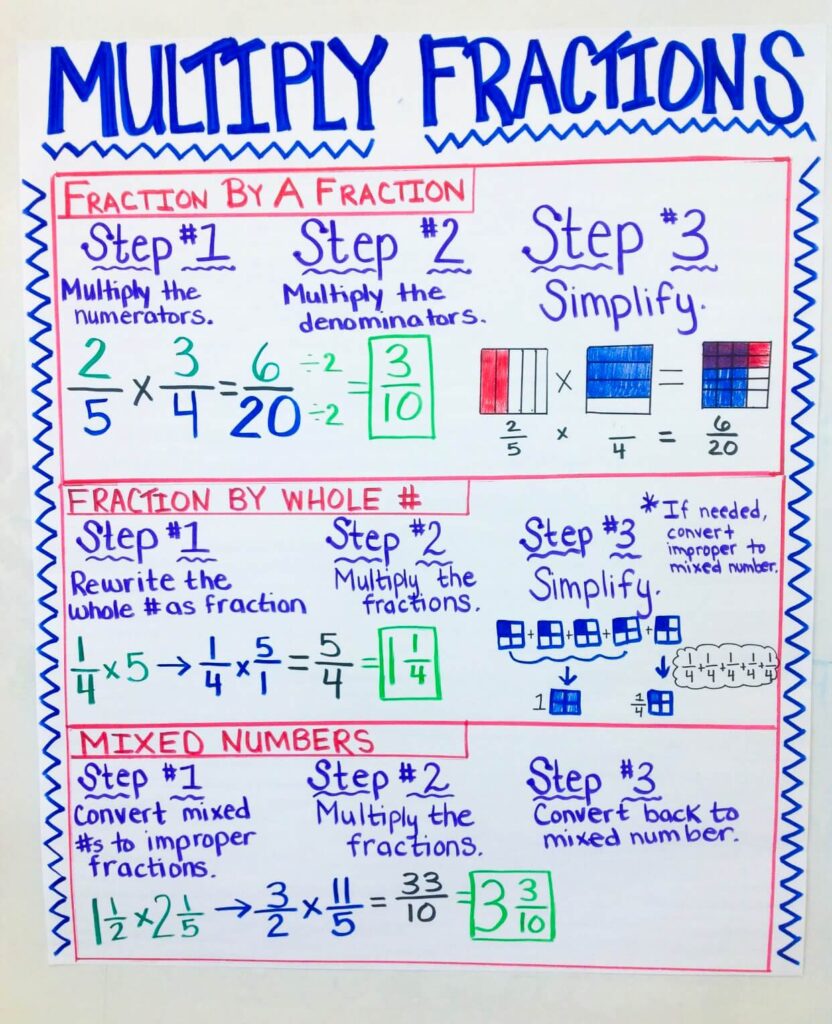
2) Create Them WITH Your Class
Remember in tip number one how I said I don’t usually find one that’s perfect for my class? That’s because, as we all know, all classes are different. If I create anchor charts at home and bring them in to class, it is no different than using a pre-fabricated bulletin board from the teacher supply store (don’t get me wrong, they are awesome), so I always create them with my class. However, anchor charts are meant to be an anchor for the specific learning that is happening in YOUR classroom every day…they are meant to cement what you are teaching and be a continuing visual reference.
Undoubtedly, the kids add new ideas or bring up new questions that I didn’t consider but that are relevant and authentic for them. When your students watch you create it, help you create it, they have some serious ownership over it. It has been proven time and time again that students just don’t pay attention to bulletin boards that they have no ownership over.
*REMEMBER: The purpose of anchor charts is to anchor the learning happening in YOUR classroom. A pre-made poster or anchor chart, while convenient and beautiful, probably won’t serve quite the same purpose.
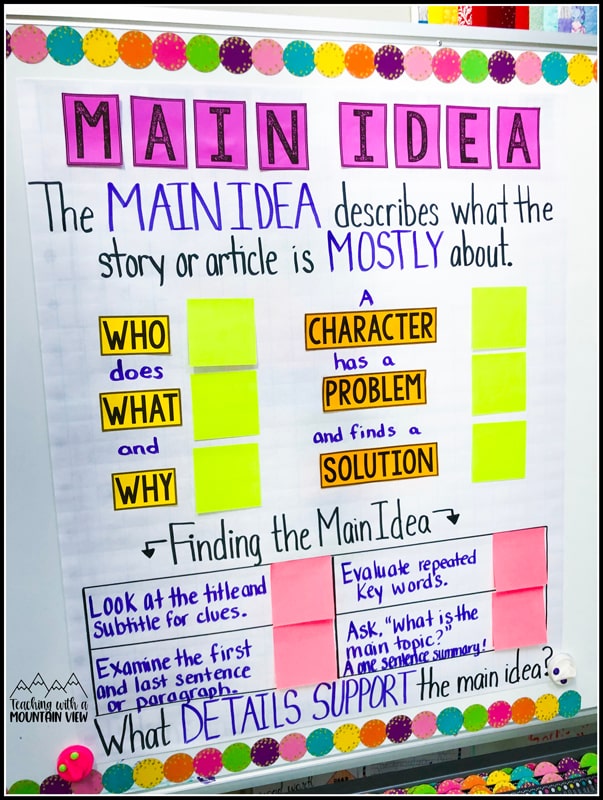
3) Plan Ahead
Just because I make the charts with my class certainly doesn’t mean I don’t have a plan of action before I start. I ALWAYS do. Sometimes, I even start with a shell of a chart. In fact, I always plan out the general design (is it going to be a step by step process, a flow chart, a list, etc.) and make a list of everything I NEED to include on it. That way when we get going on creating it, I don’t forget anything.
Need a shortcut?
Then you need this Math and Literacy Anchor Chart Mega Bundle!
This ultimate anchor chart collection has EVERYTHING you need to teach literacy, ELA, and math with confidence and creativity. With 124 ready-to-use anchor chart templates and quick-reference guides, your classroom lessons will be more engaging, organized, and effective than ever! This bundle takes the stress out of creating visuals for your students. It includes:
- Literacy Charts for reading strategies, figurative language, and text structures—covering key concepts like context clues, author’s purpose, and similes
- Math Charts for foundational to advanced skills—place value, decimals, fractions, and even order of operations!
Designed to be beautiful and efficient, this bundle is a hit! With this anchor chart template bundle, your students will thrive and you’ll love how easy it is to stay organized and prepared!
4) They Don’t Always Look That Pretty at First
I do my best to use a lot of different colors (that make sense within the context of the chart, of course) when I’m making them with my students, but I usually go through and add borders or “fancy” the words in the title afterwards. The kids actually look forward to coming in the next day and seeing what I did to pretty it up.
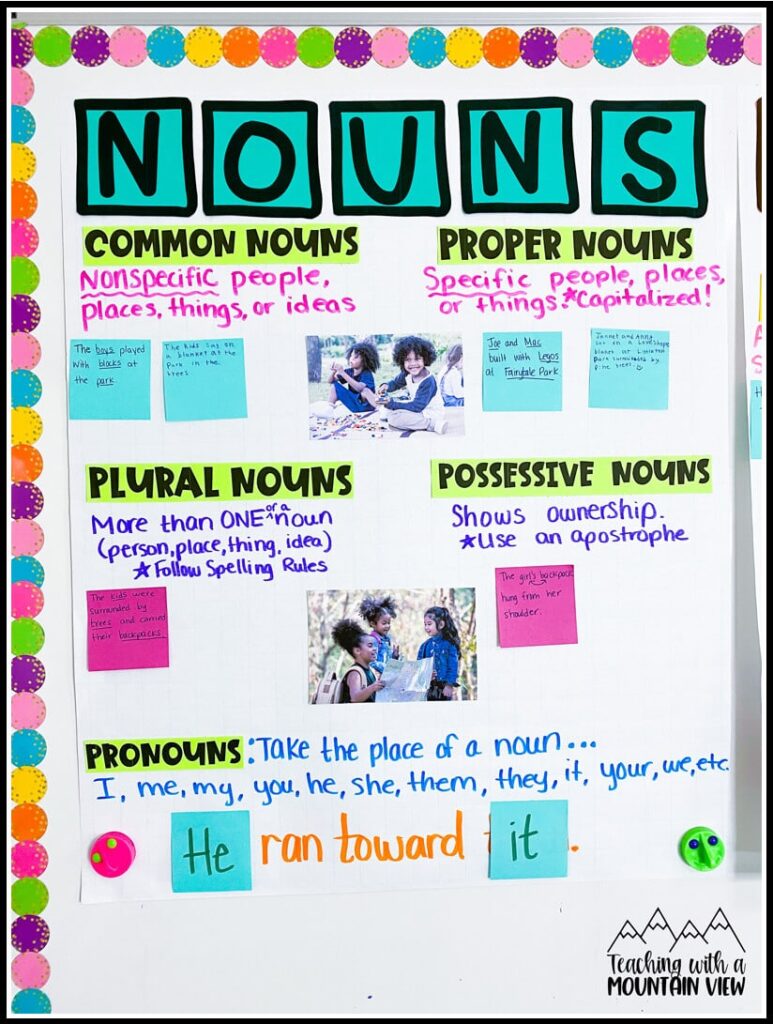
5) Invest in Some Mr. Sketch Scent Markers
I had a parent email me at Christmas-time and ask me where I got my “Mrs. M anchor chart markers” because her son had added them to his Santa list. Be still my heart. If my scented markers are going to make you pay attention to how to multiply decimals, awesome. Just awesome. Grab your Mr. Sketch Markers here (Amazon affiliate link).
6) Post-It Charts Are Your (Expensive) Friend
I use sticky note chart paper (Amazon affiliate link), which is a smidgen more expensive than regular charts. I found an Office Depot brand that works just as well. Why do I use these? Because I hang my anchor charts in layers. I share a room, so I don’t have copious amounts of wall space, so sometimes I will have a “stack” of anchor charts hanging on the board 3 or 4 charts deep (I keep them up as long as they are still relevant). When I need to use one or a student needs to reference it, they just flip it up and can see all of the content.
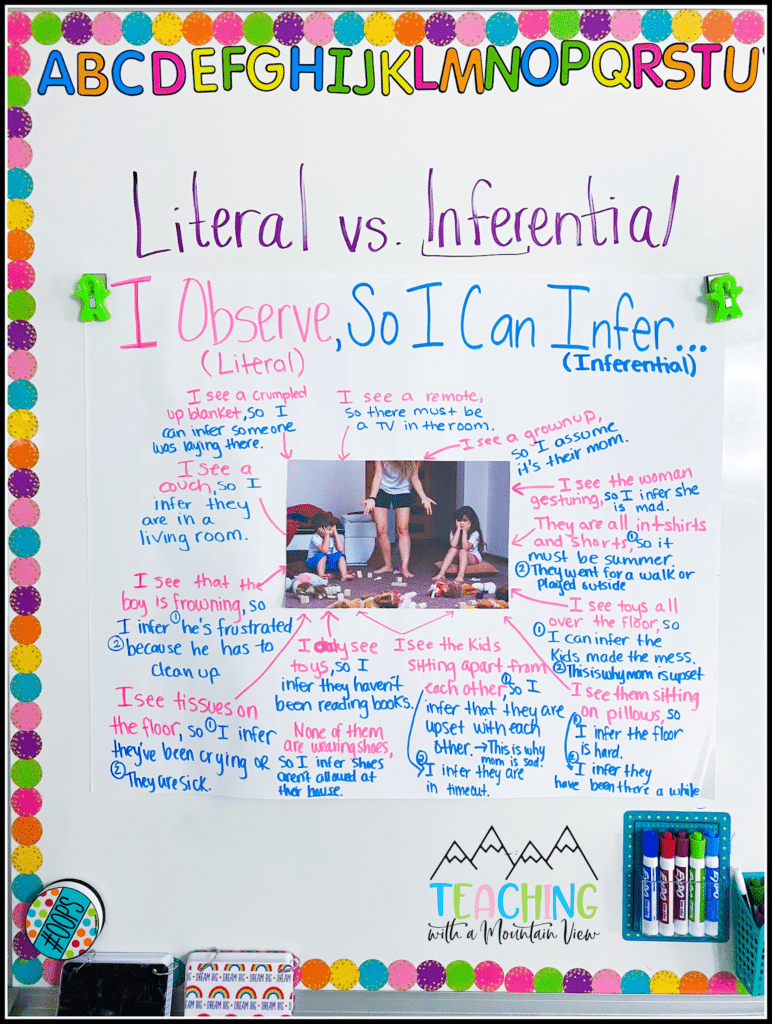
7) Get Them into Students’ Hands
I have really struggled with getting the anchor charts into students hands. There are BRILLIANT ideas out there like an anchor chart binder (which I fully intend on doing this year) for student reference. Sometimes, I have my students copy down anchor charts into their notebooks while they are in centers. Occasionally, but not often, I have them copy them as we create them. I have even taken pictures and posted them on our classroom website.
Parents love when I post them on the website because they can see what their students are learning and can support them if they need extra help with homework. However you do it, make sure the anchor charts are accessible and useful to students and not just fancy decorations.
8) Make Students Use Them
If a student asks me a question that they should know the answer to, or that is clearly stated on an anchor chart, I don’t give them the answer. Instead, I direct them to the appropriate anchor chart. I direct students to different anchor charts we have made on a DAILY BASIS, and I never get an eye roll or a sigh. Instead, they always say “oh yeah!” Sooner or later, they really, truly start referencing the anchor charts when they have questions.
You can see even more anchor chart tips here in this math anchor charts post!
Share Your Tips With Us
What are your tips and tricks for using and creating anchor charts? Come share them with us in our FREE Inspired in Upper Elementary Facebook group!

Mary Montero
I’m so glad you are here. I’m a current gifted and talented teacher in a small town in Colorado, and I’ve been in education since 2009. My passion (other than my family and cookies) is for making teachers’ lives easier and classrooms more engaging.
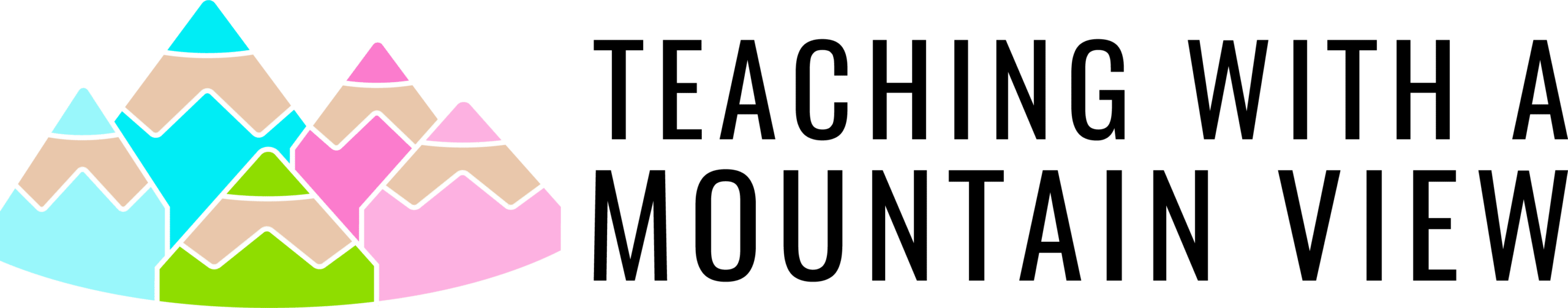
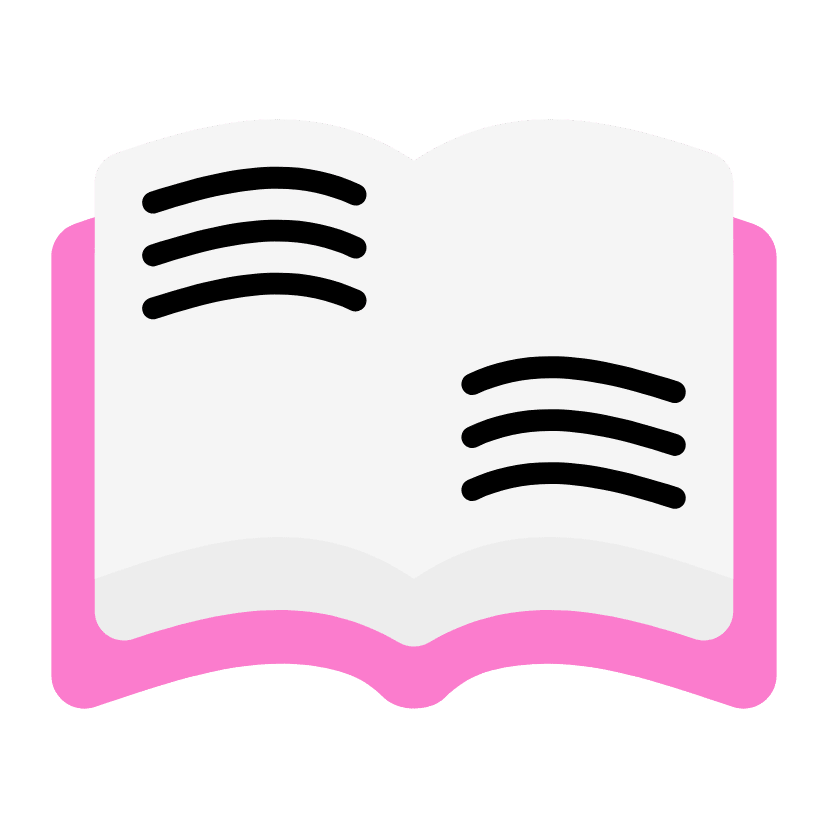
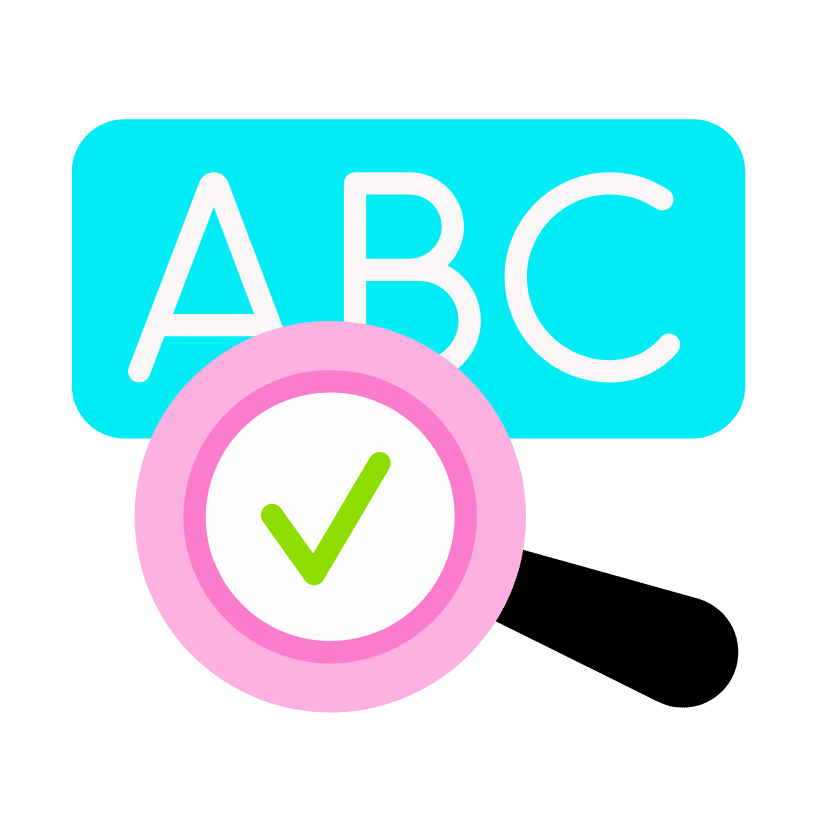
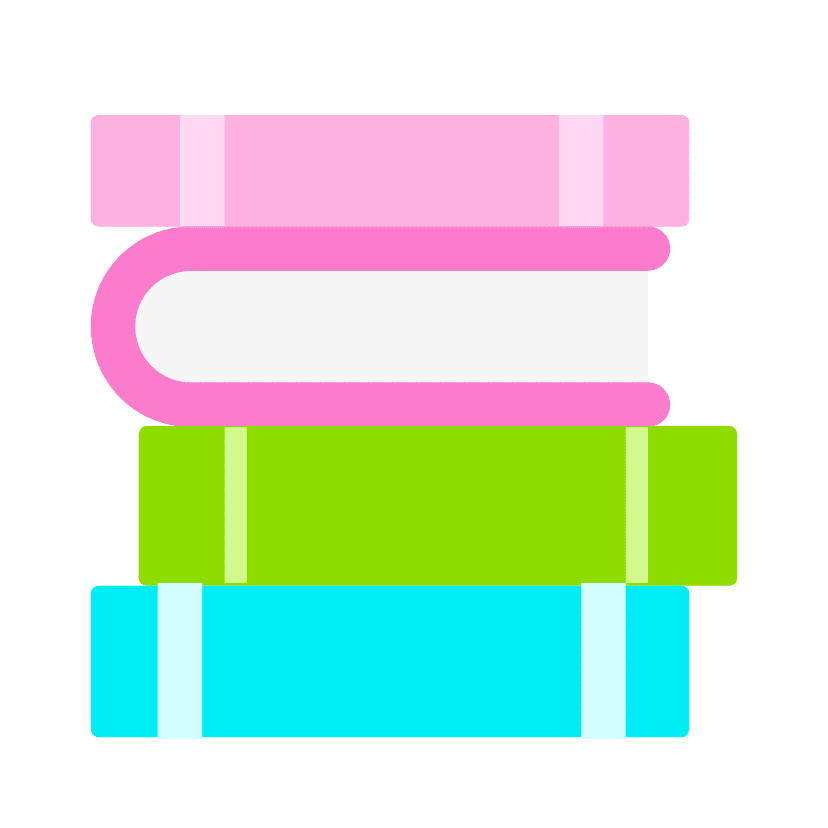
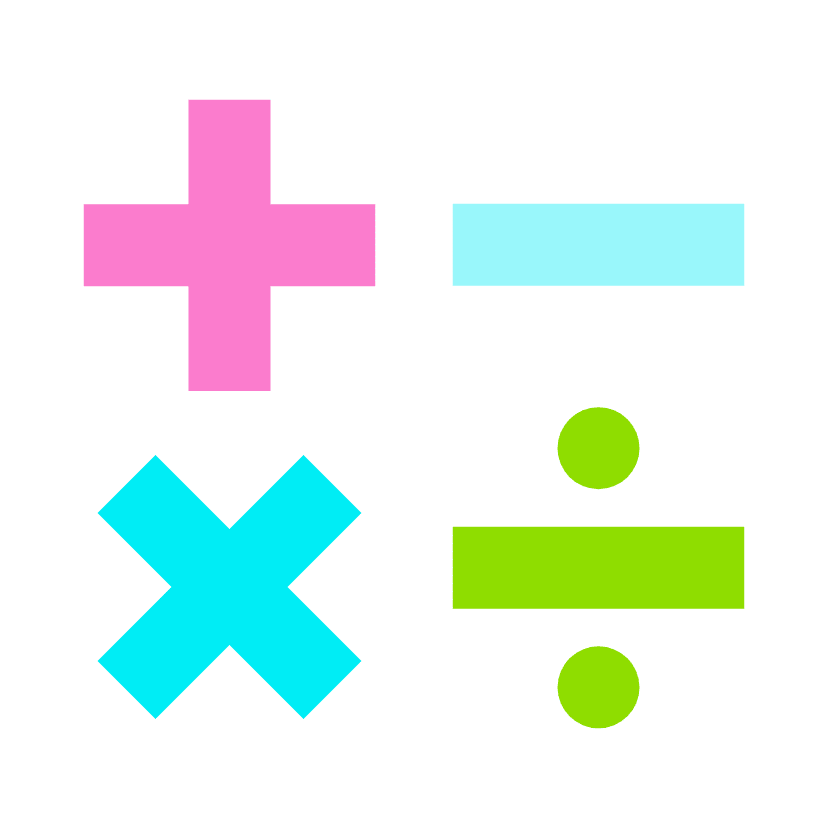
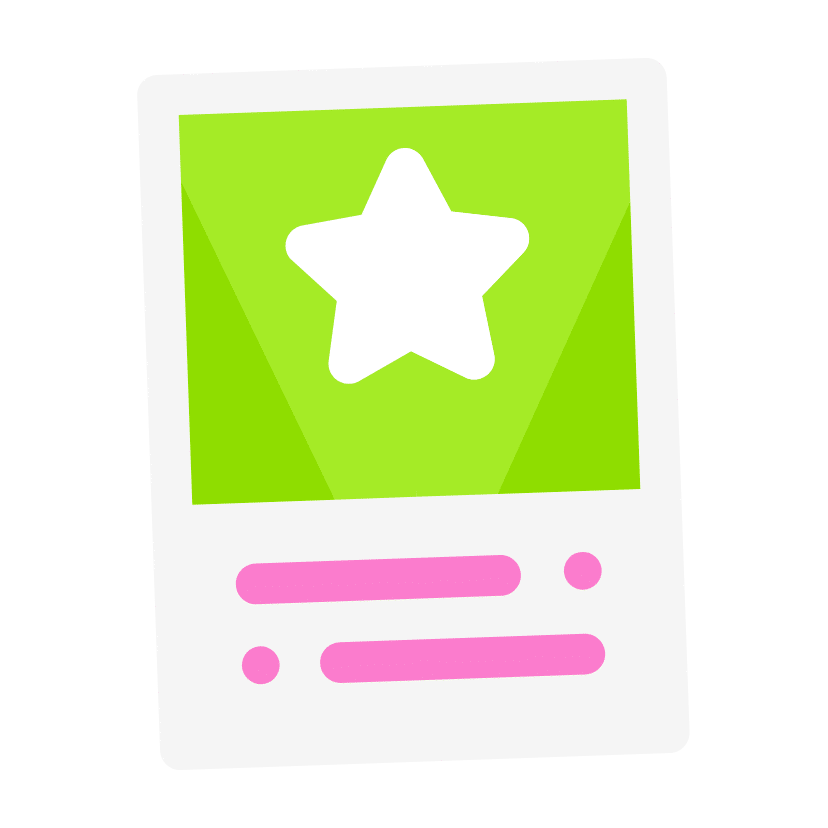

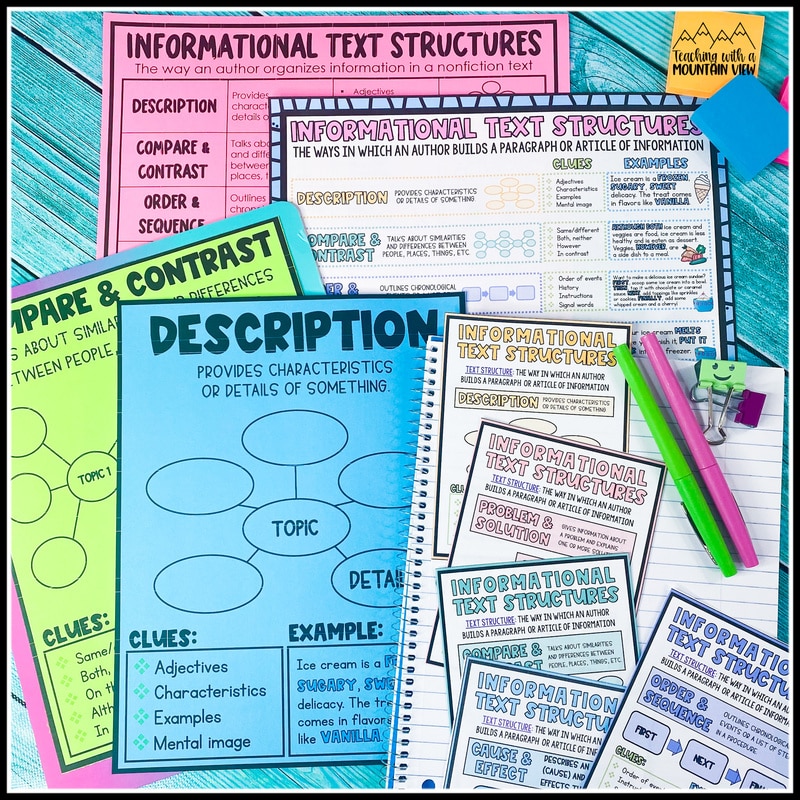
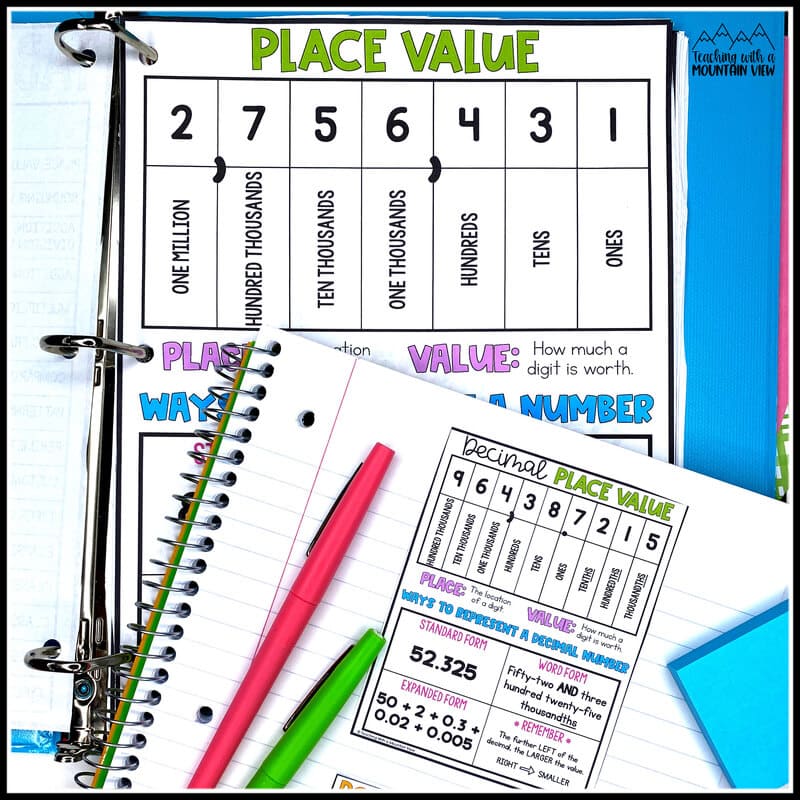
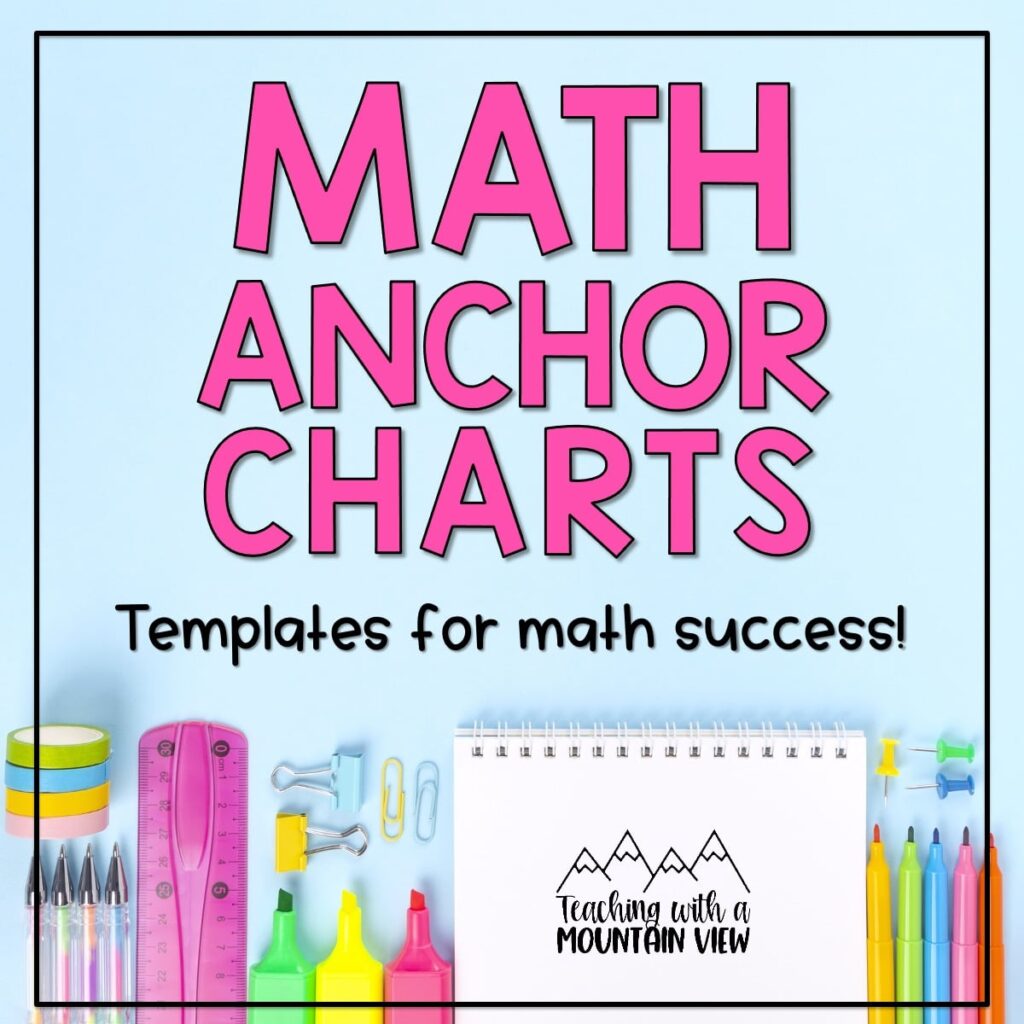
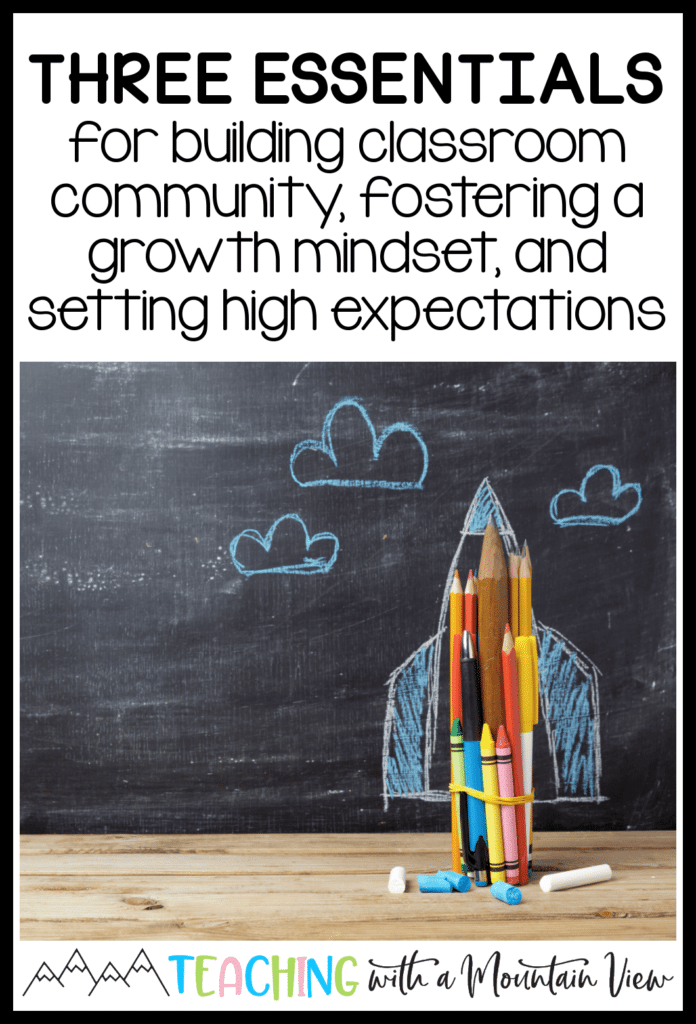
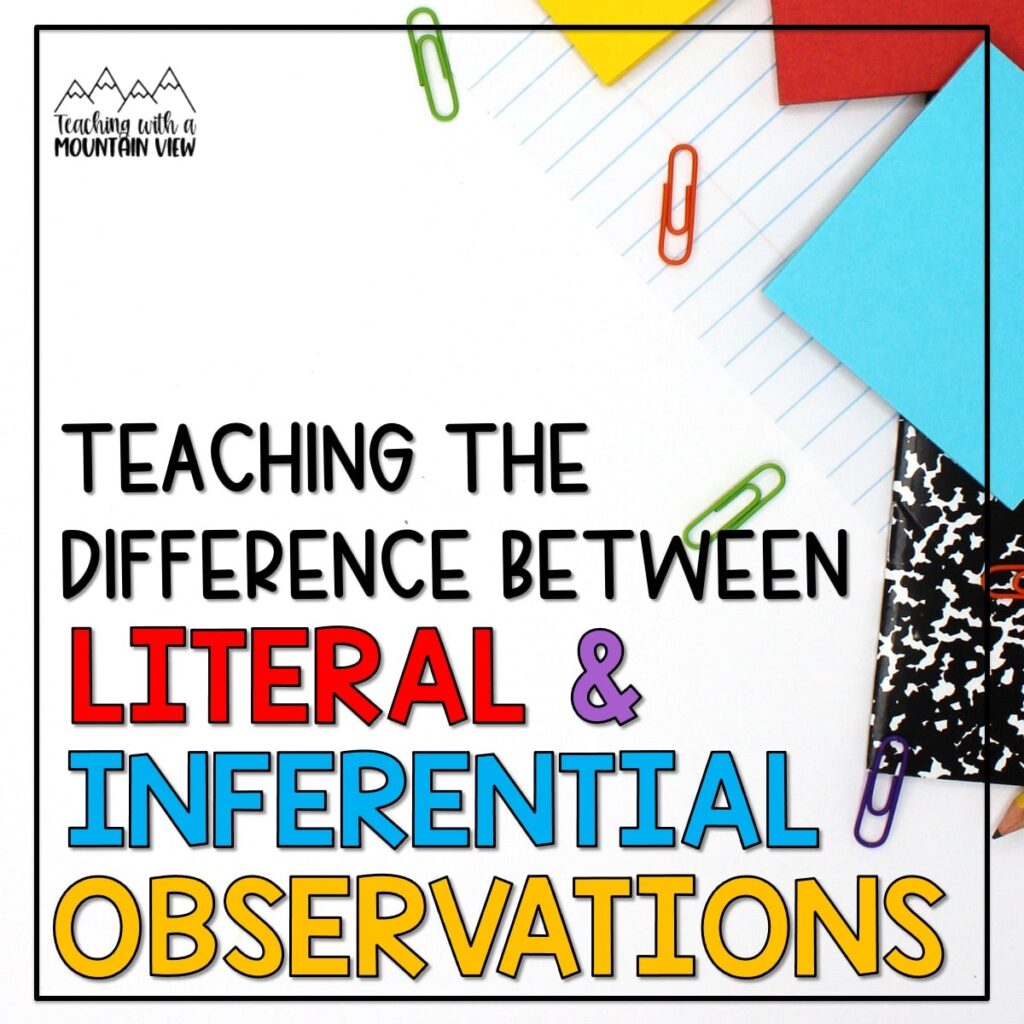


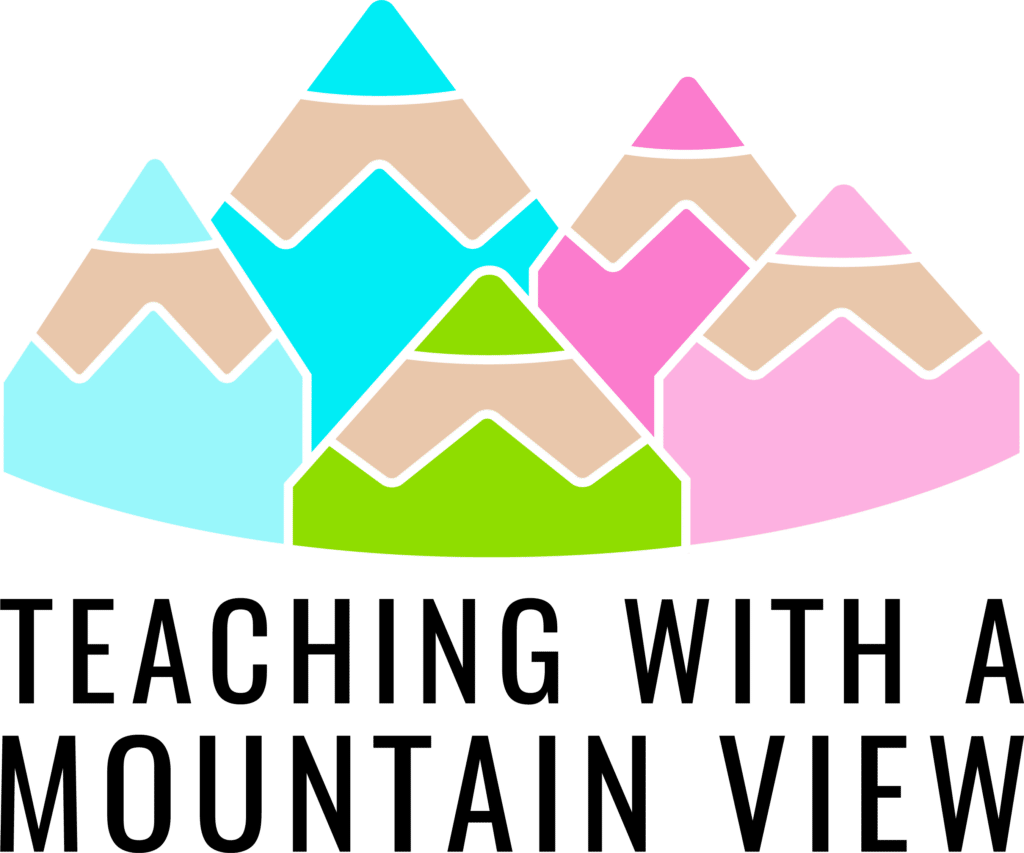
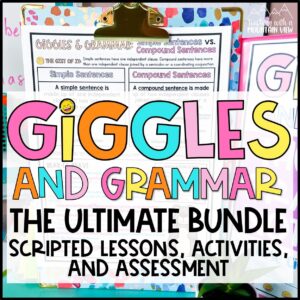 Giggles and Grammar | Upper Elementary Grammar Program
Giggles and Grammar | Upper Elementary Grammar Program
What a great post!
So many good things to think about.
I always learn so much when I visit your site… It's like PD–with having to work in small groups and discuss our group poster!
🙂
Kim
Finding JOY in 6th Grade
You are so funny! Thanks so much 🙂
This year I had the opportunity to teach a whole maths unit which included making Anchor Charts with my kiddo's (my associate teacher doesn't bother with them for some reason!?!). One thing I quickly learnt is I struggle to let go with how the chart looks – if my writing is not perfect it stresses me out LOL. I found a way around this – I put all the comments the students make on post-it notes and stick it on the chart, then (like you do) I fix it up (this was sometimes by hand others on the computer). I then revisited the chart with the class so they could see all their ideas – they loved the computer ones as they thought it looked like their ideas had been 'published'.
I agree with your concept of referring the students back to the chart when they ask questions – I did this as well as it was part of their learning goal for the year to learn independence to find answers to questions (not just asking the teacher).
What a great idea! Thank you so much for leaving your comment and sharing this idea with others. I will definitely be using it this year.
This is a great post! I love using anchor charts in my classroom, too. I like the idea of using the sticky note chart paper. I am going to look for some the next time I am at Office Depot. Thank you for all the helpful tips!
Foreman Teaches
Ohhh, multiplication!!! After making dozens of copies for multiplication flash cards and I still had a few kiddos that just were not progressing as they should have been, I turned to my brand new ipads :). We got onto factmonster.com and that did it. I think they had it all along. I think that's a little cheating on my part but they loved it! Sometimes, they need that different type of visual.
Ivett
I love using anchor charts! We are required to use a word wall with specific rules. I wish we could just use anchor charts for it instead, due to the amount of space the requirements end up making the Word Wall. I also want to preserve my anchor charts without laminating. My librarian would have heart failure if he saw my trying to laminate them all! So, my only idea is once they come down, fold them and store them in a sheet protector in a binder. Any other ideas? One more thought on them I had was to take a picture of them with Ipad camera and then shrink the pics to fit 4 on a page, print, and let students have a copy of the picture for their notebooks. The downfall of this is the amount of ink.
Great post! Thank you for the ideas on using anchor charts. I'm your newest Pinterest & Bloglovin follower.
Linda
KinderDoodles
I just made one with my class for the Divisibility Rules. Great anchor chart! I love making and using them!
My anchor charts definitely could use some work. I'm so glad to have read this…and about your Pinterest board. Thanks Mary!!!
I created an anchor chart binder with sections for each content and then take pictures of the charts and put them in the binder. This helps a ton because then I don't have 80 charts stapled up (I now only keep up our current units of study), but our learning can be tracked and referenced when needed. I also give kids pictures of some of the charts we create together so they can focus on the learning and not on worrying about if their notes look as nice as the chart 😀
Last fall I purchased the Write n Stick easel poster pads through Amazon as they were cost effective. As poster paper goes they are fine however, if you want to stick them to the wall, it just doesn't work. I found I had to staple them to the walls as the stick only lasted about 2 seconds. I haven't tried the Office Depot brand but the 3M brand works well. I am trying something new, I am drawing my science anchor charts out in a notebook, mostly because I have no talent and I need to practice before I draw on an expensive piece of poster. However, now I am going to use my notebook to guide me so that I can guide the students as we create them in class.
This is a great article! Very useful advice. I LOVE the Primary board on Pinterest! Looking forward to using the ideas next year.
Thank you! This is a great post on anchor charts. I love anchor charts. I struggle with when to use paper or when to use my ActivBoard for anchor charts. I create a flipchart for almost every lesson and it is so easy to just embed the anchor chart in the flipchart. Does anyone else struggle with this? One things I hope to do more of this year is to include a couple of pictures of anchor charts (either paper or electronic) in my classroom newsletter. Thanks for the thought provoking tips.
Interesting ideas!! I am definitely gonna try this!
Lisa
Ok, I love the idea of anchor charts. However, I teach six blocks of 8th grade math. Although I see the value in creating the anchor charts with the students, it would get rather costly to create 6 anchor charts daily of the same thing. I think pre-made anchor charts still have value as they will be my talking points as our lesson progresses, students can see a visual representation of what I am teaching, they can jot notes down from the chart, and the charts can be hung around the classroom for later reference as we spiral old learning into new. Also, making them ahead of time allows me to make sure I am focusing on the key elements of the standard that students need to master.