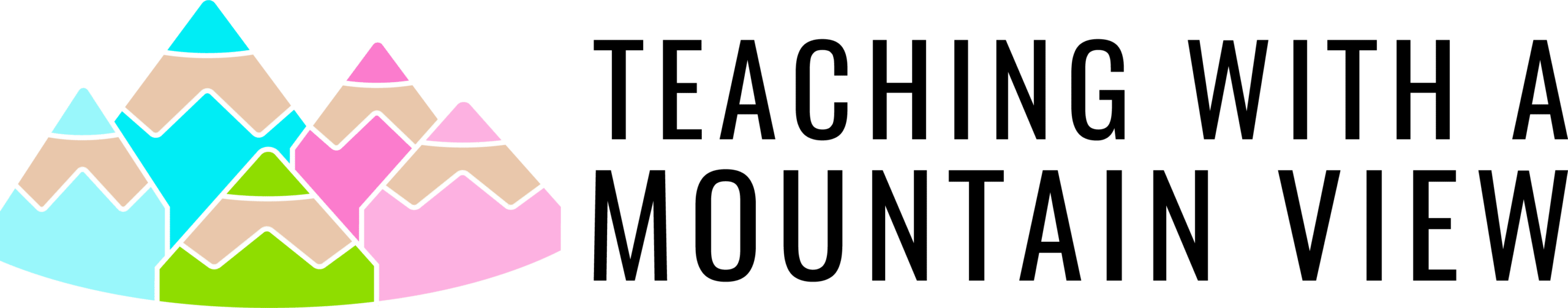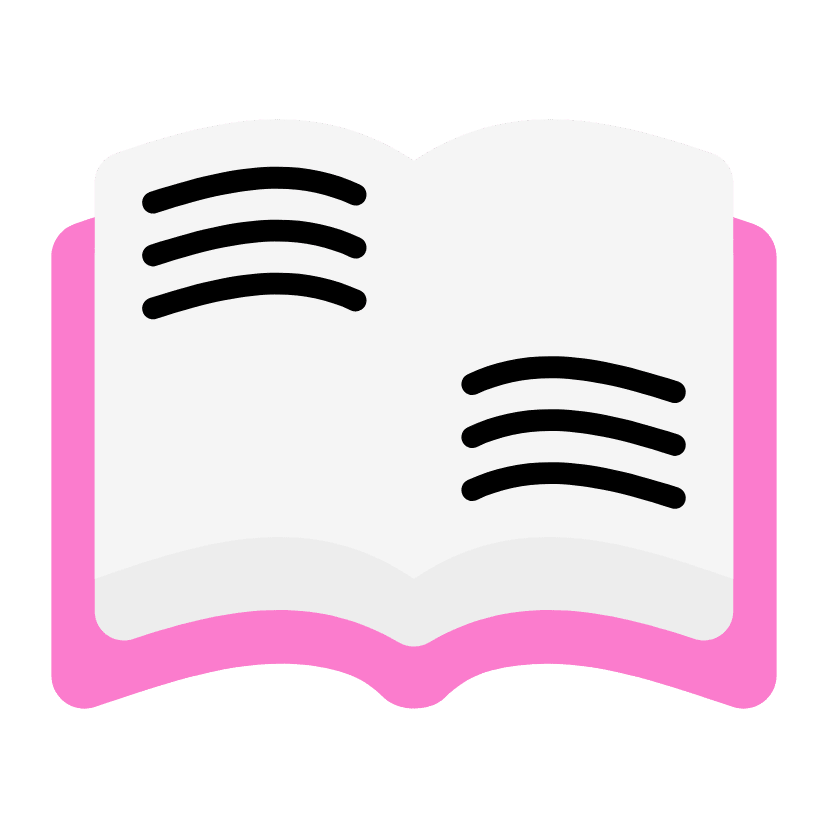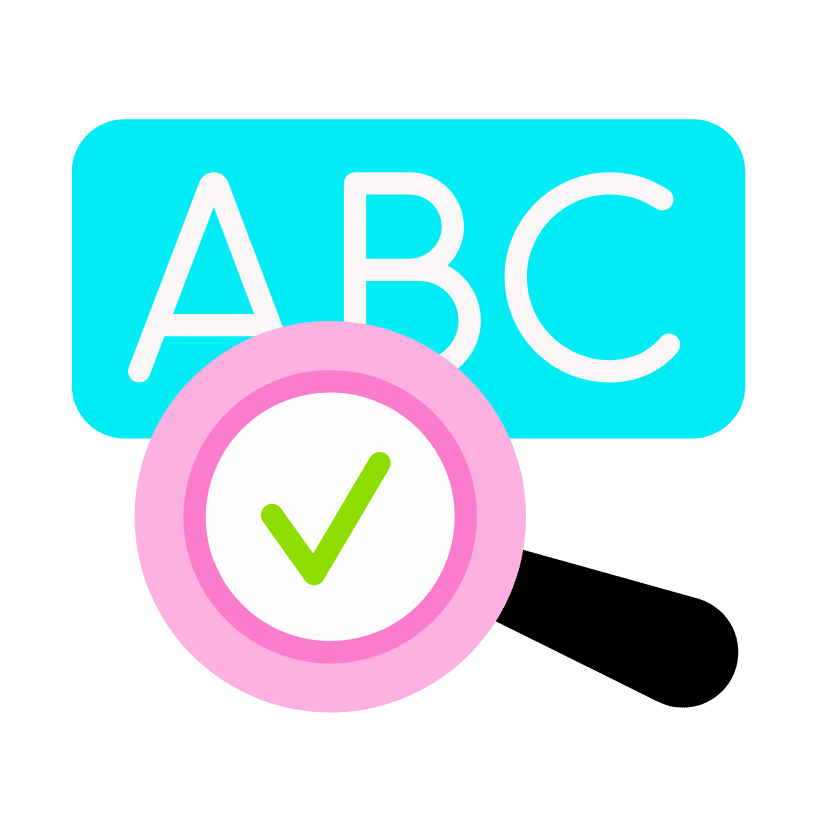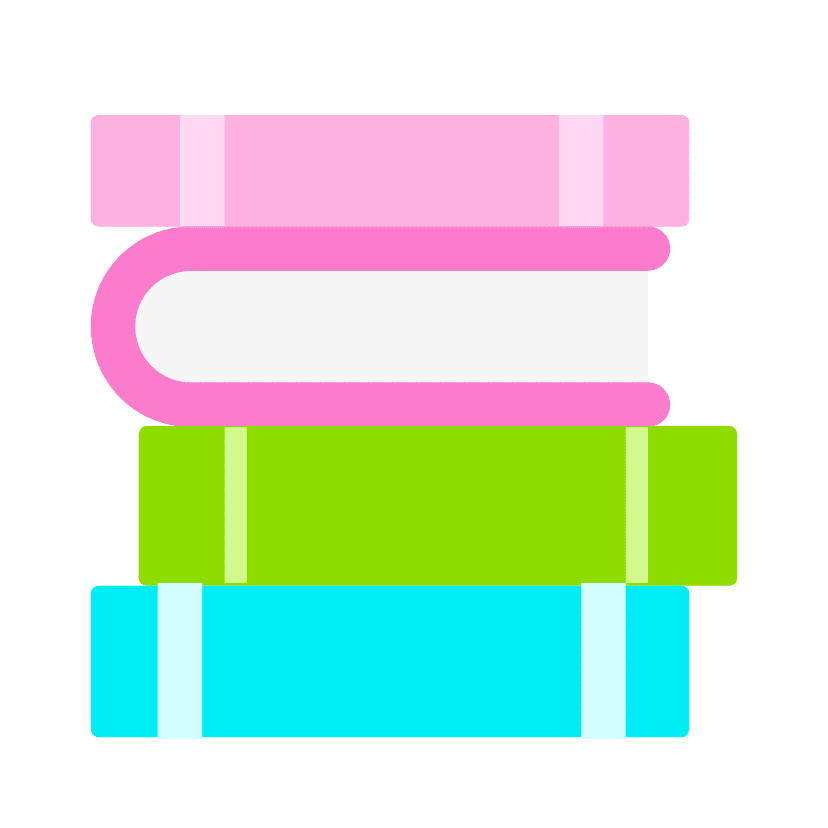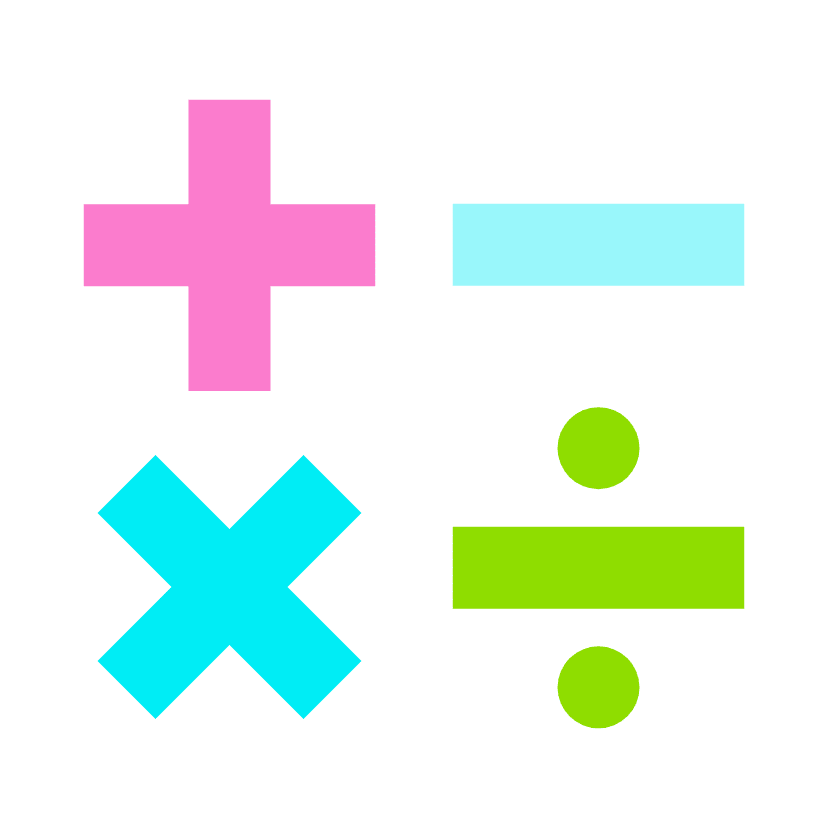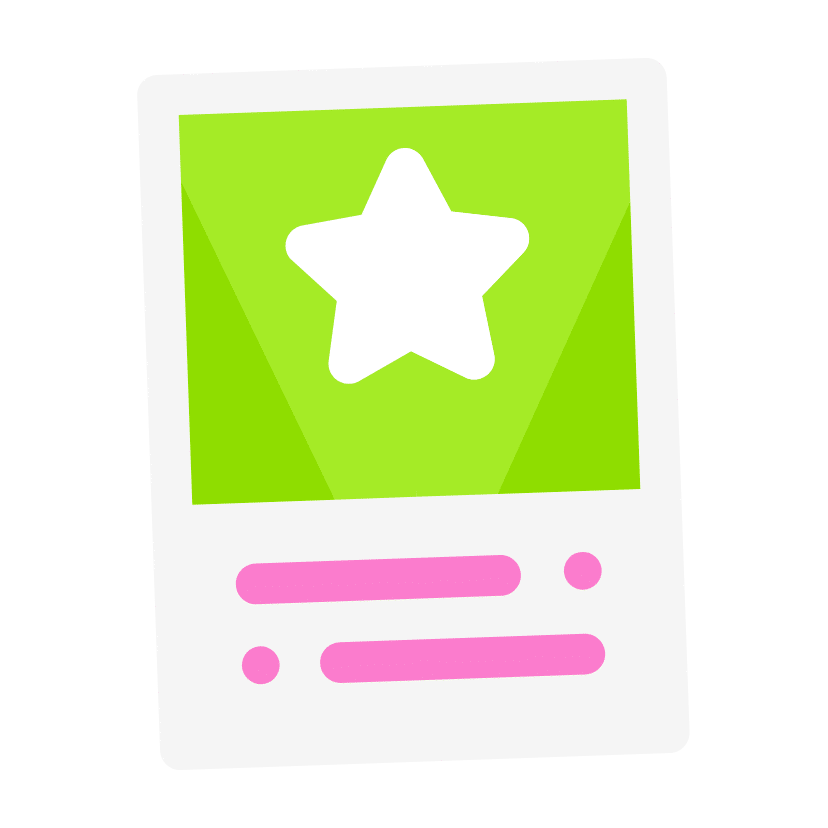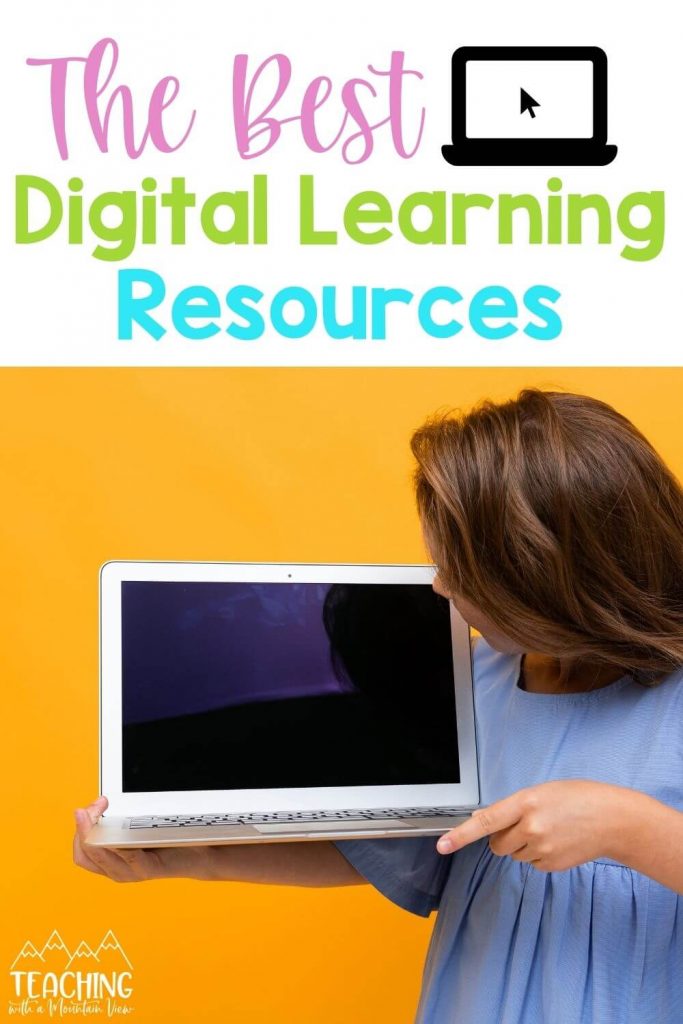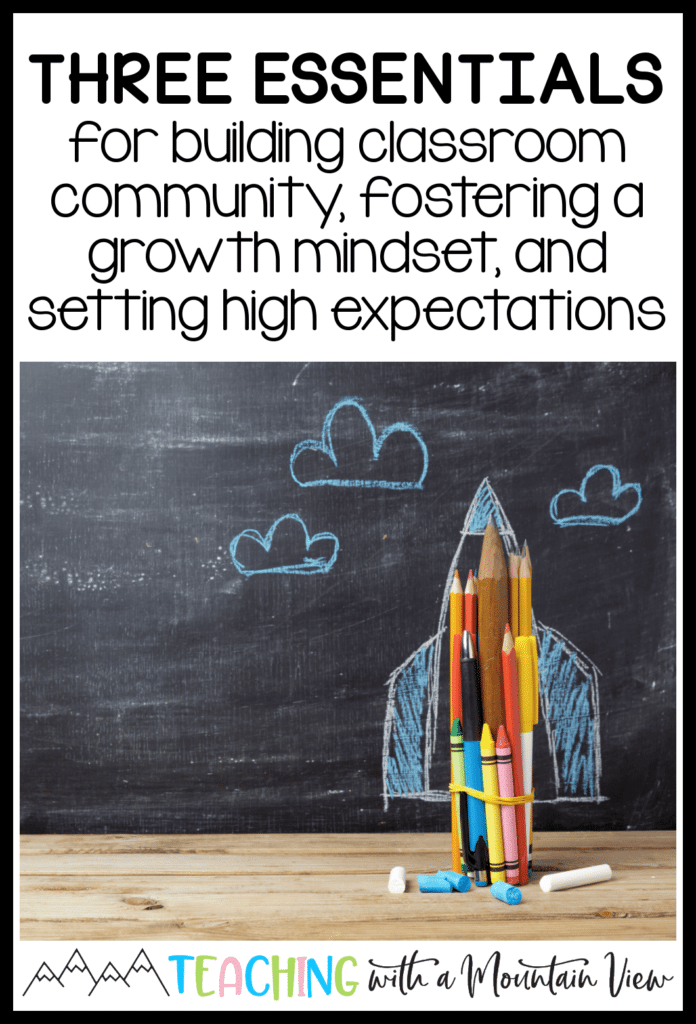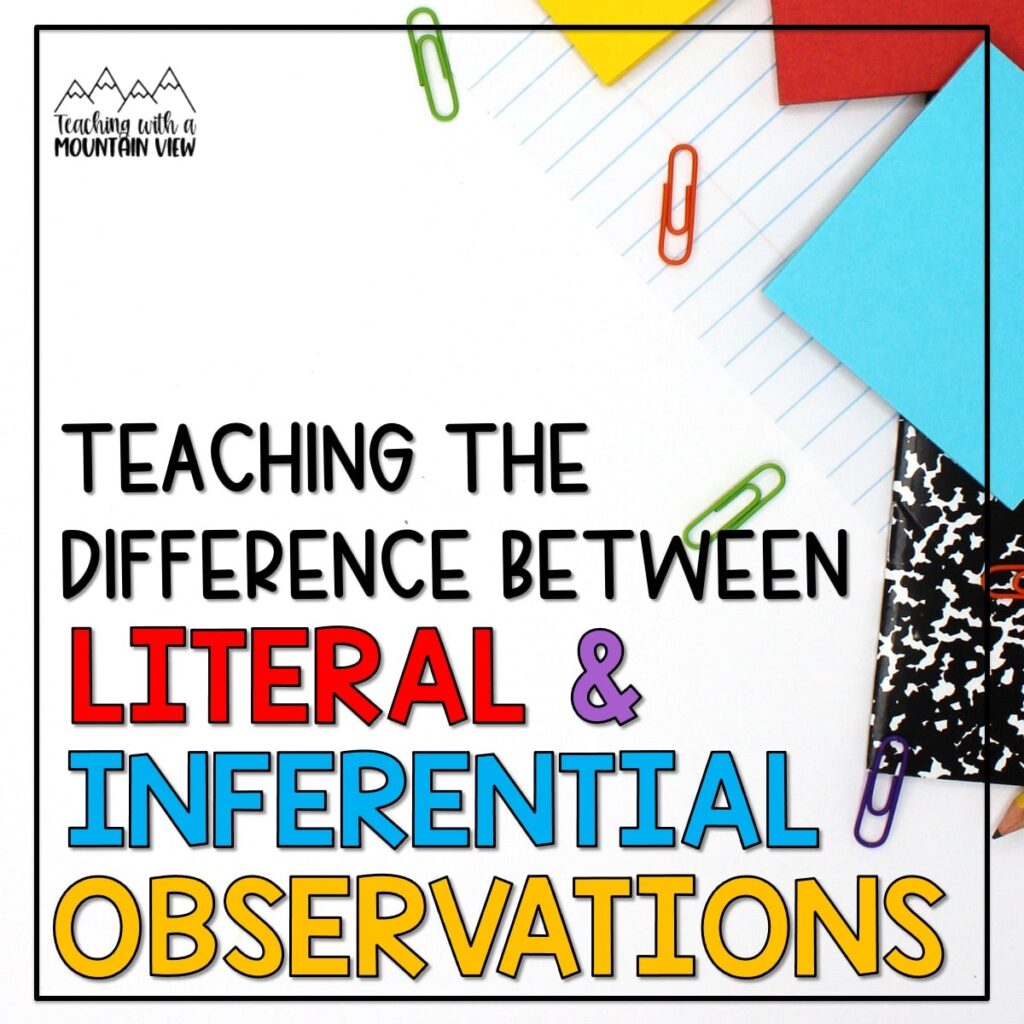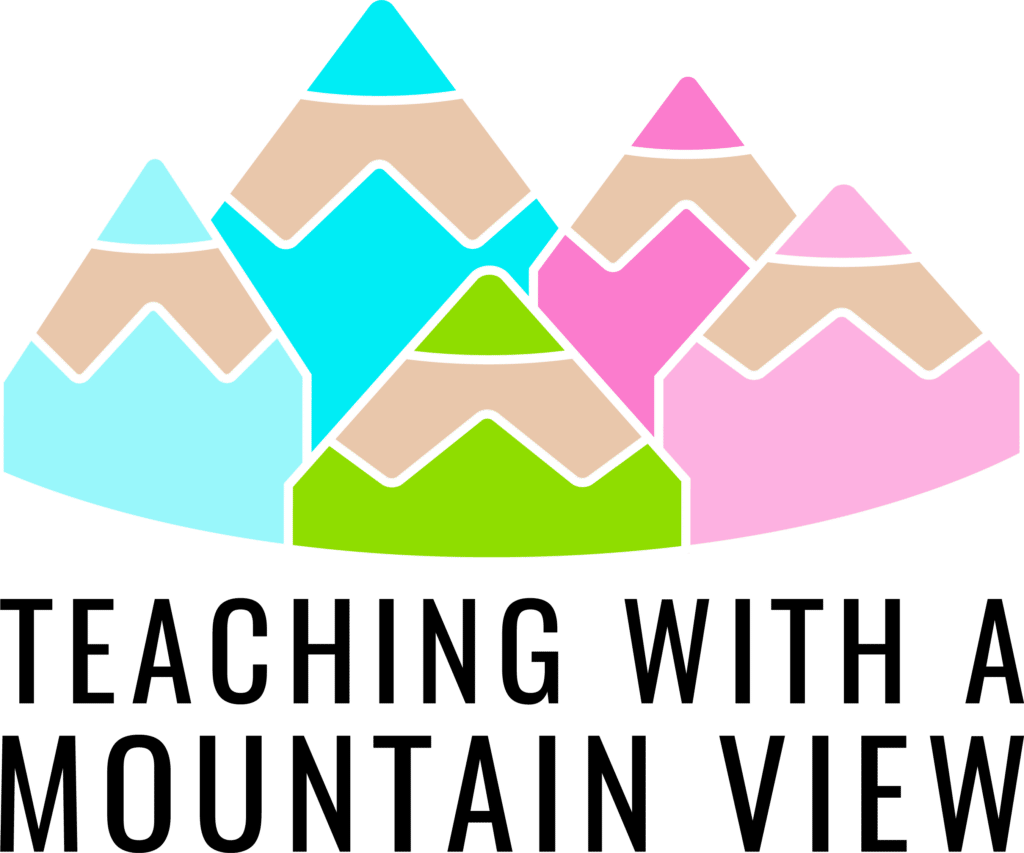The Best Digital Learning Resources to Enhance Your Instruction
By Mary Montero
Share This Post:
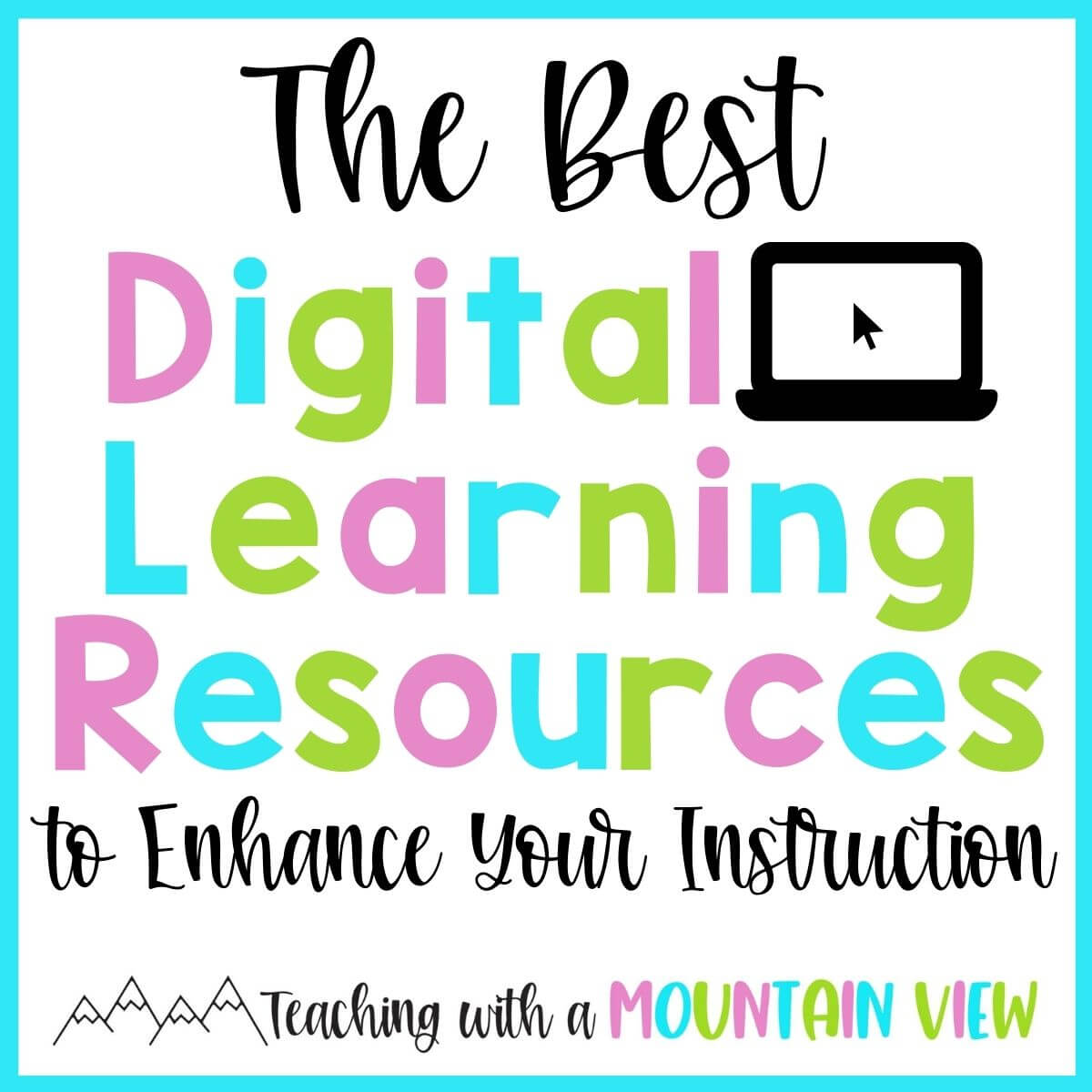
With so many schools one-to-one (even before distance learning!), technology has evolved quickly to offer teachers, students, and families a lot of educational options. The variety of educational apps, websites, and resources can become overwhelming! Here’s a roundup of my favorite tried and true digital learning resources for upper elementary.
Websites
- Mystery Science: This website is packed with educational videos and lessons aligned to Common Core Standards. You can assign digital exit tickets or assignments and it integrates with Google Classroom too. I have used it with my own kids, and we absolutely love it. It’s currently free for the rest of the 2020-2021 school year.
- Padlet: Think of Padlet as your digital bulletin board. It does have paid options, but you can create three boards on the free plan. These are great for student interaction during distance learning. You can post reminders, have students share digital exit slips, create polls, and so much more. I used this website well before distance learning was “a thing” and absolutely love it!
- National Geographic Kids: There is so much for students to explore here! Quizzes, Mad Libs, videos, and tons of articles will keep your students engaged throughout the year. The “Weird But True” section is always a favorite.
- Time For Kids: This is a great place to grab engaging, authentic texts. You can digitally share an article and use it to practice a variety of reading skills. (As a side note, if you are looking for a print magazine for students, we are totally obsessed with The Week Junior.)
- TeacherTube: TeacherTube is a blend of TPT and YouTube. An online collection of educational videos shared by teachers, TeacherTube is a great place to get ideas and resources. You can also upload your own videos to share with your professional community. (If you are looking for other videos, I recently compiled a list of my favorite brain break videos for kids. These are such a nice surprise for students when you add them into your lessons.
- Digital Whiteboard: I have seen so many teachers rave about using this tool! Someone in my Upper Elementary Teachers Facebook group assigned each student a task card and then they showed their work on the whiteboard. The possibilities for this are ENDLESS! (There is both a free and paid version of this one.)
Apps
- Flipgrid: Educators post discussion prompts and students respond with short videos, whether they are learning in class or at home. I truly worry about students having to rely so much on typing their responses right now (when a lot of young students lack these skills), so this is an excellent option.
- Pixton: Your students will love creating with this digital comic maker and storyboard creator. It’s free to use, though it does have add-on purchases.
- Book Creator: Similar to Pixton, this app allows students to create and share their own digital books. The free plan allows up to 40 books, and teachers are totally raving about it. I am really excited to use this one with my own children.
- BrainPop Featured Movie: Each day there’s a new animated documentary on a variety of educational topics from space, animals, health, and famous people. Quizzes after each short film challenge students to retain the content.
- Epic: With 40,000+ high-interest digital books, Epic is a powerful reading app for read-alouds, literacy centers, research projects, and custom collections. Teachers can also assign books and track reading progress, if desired. My teacher friends and I consider this one a must-have.
- Show Me: As a digital whiteboard, students or teachers can create educational presentations with audio. It’s perfect for flipped classrooms and distance learning, especially for tricky math concepts. You can also access shared presentations made in other classrooms. This one does have a free and paid version that unlocks more features.
- Jamboard: Similar to Show Me, Jamboard is part of Googles apps, so it can easily be used with Google Classroom. Students can view, collaborate, or independently work on the board just like other Google files. You do not need the actual Jamboard whiteboard to use this app.
Digital Learning Resources
-
- Free Reading at Home Tips for Parents: Eleven suggestions, plus a handy cheat sheet, for parents to use after they’ve read a picture book with their children. These are easy to implement, fun for students, and straightforward for parents.
- 7 Free Distance Learning Lessons You Can Teach Tomorrow: These are lessons that you can easily adapt to be used with your students via any online platform.
- Free Reading and Math At-Home Learning Resources: I have taken some of my most popular, most wide-reaching resources and compiled them into one place. It includes twenty pages of very high-quality and rigorous resources.
- Digital Student-Led Conferences Tips: I’ve been using digital conferences for several years now. Head to this post to learn more and download FREE digital templates for your students.
- Seasonal Math Projects Bundle: This includes nine in-depth, engaging, and differentiated skill review math projects to use throughout the year. I have designed my math projects to be highly engaging, student-driven, real-world, and enriching.
- Reading Projects Bundle: There are currently five reading skill projects included in this bundle to cover text structures, context clues, inference, point of view, an sequencing.
- End of The Year Bundle: If you’re planning ahead and want to keep your academics rigorous but FUN during the last few weeks of school, this is the perfect end of the year bundle for you.
Join the Inspired in Upper Elementary Facebook Group
Looking for more digital learning resources and tips? Join our collaborative group for 3rd, 4th, and 5th grade teachers. We share real classrooms, classroom ideas, ask questions, and support one another. I love learning from other teachers and being INSPIRED by them. I know you will too!
Mary Montero
I’m so glad you are here. I’m a current gifted and talented teacher in a small town in Colorado, and I’ve been in education since 2009. My passion (other than my family and cookies) is for making teachers’ lives easier and classrooms more engaging.