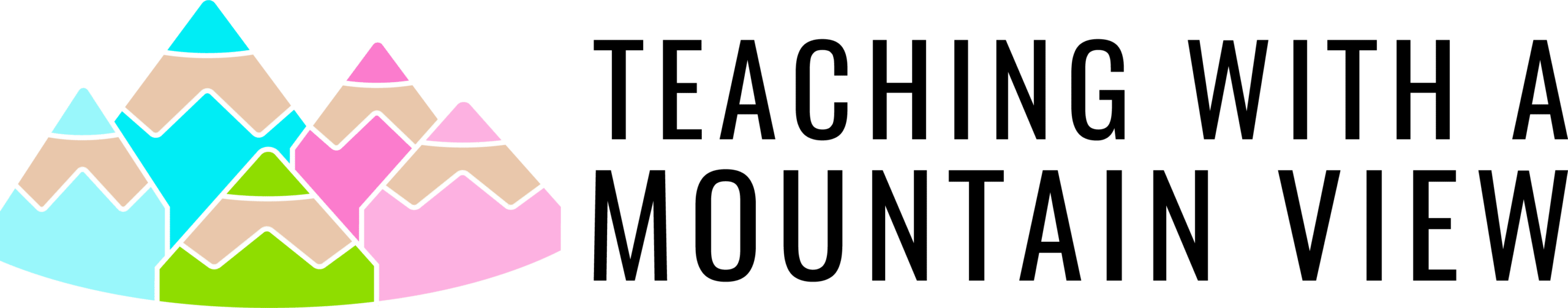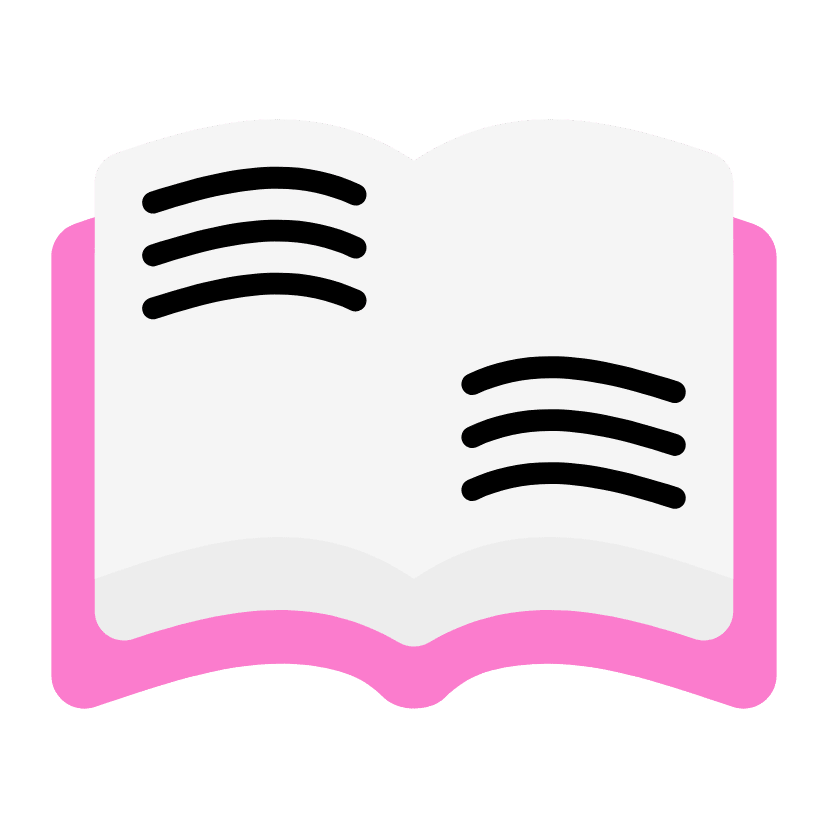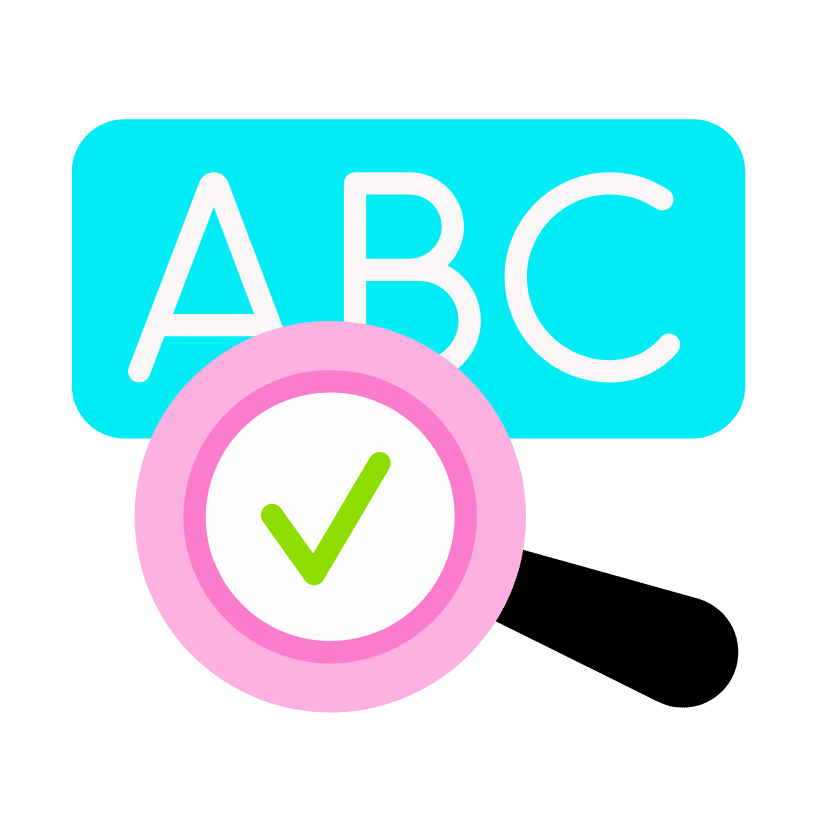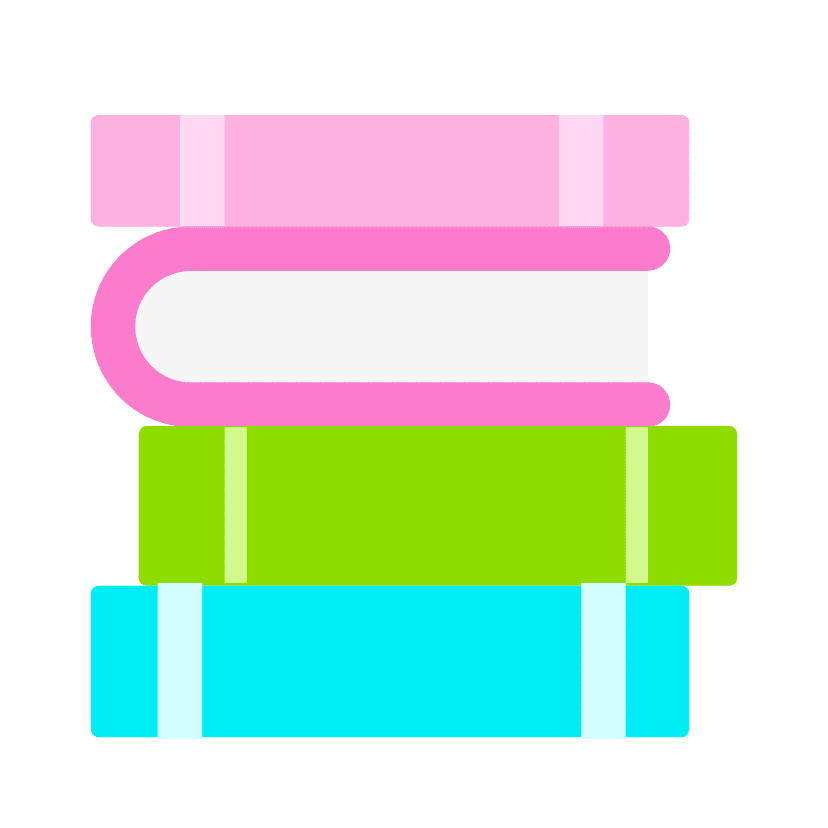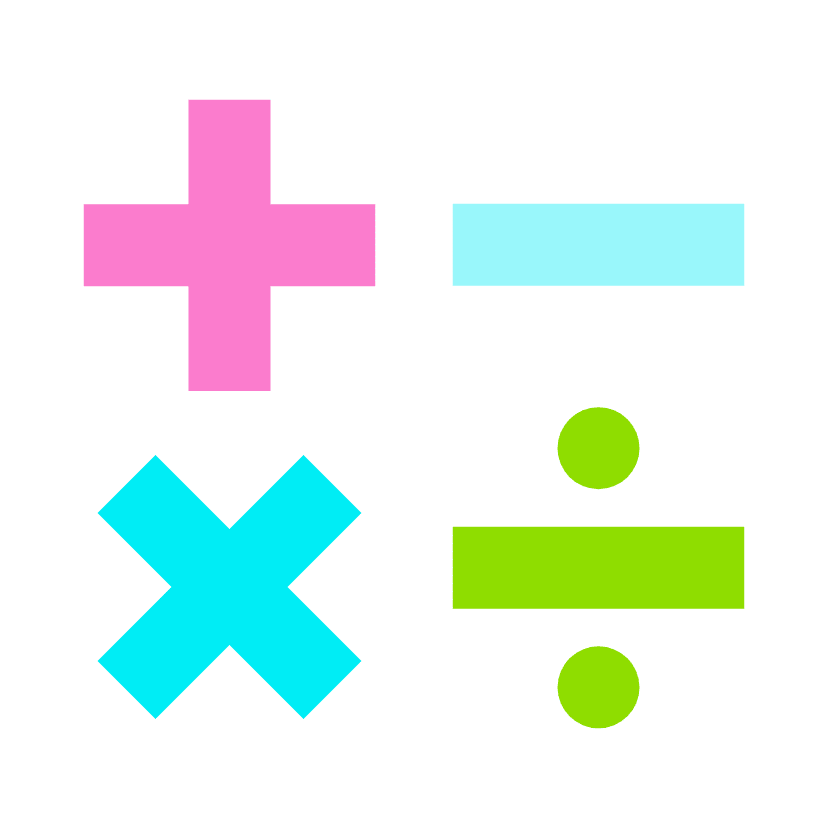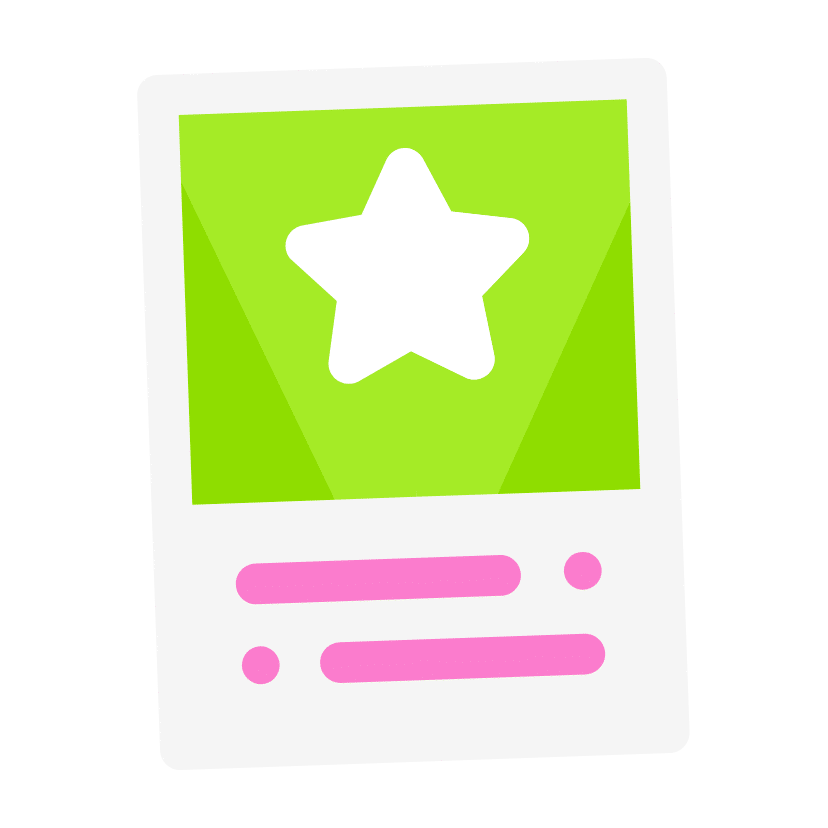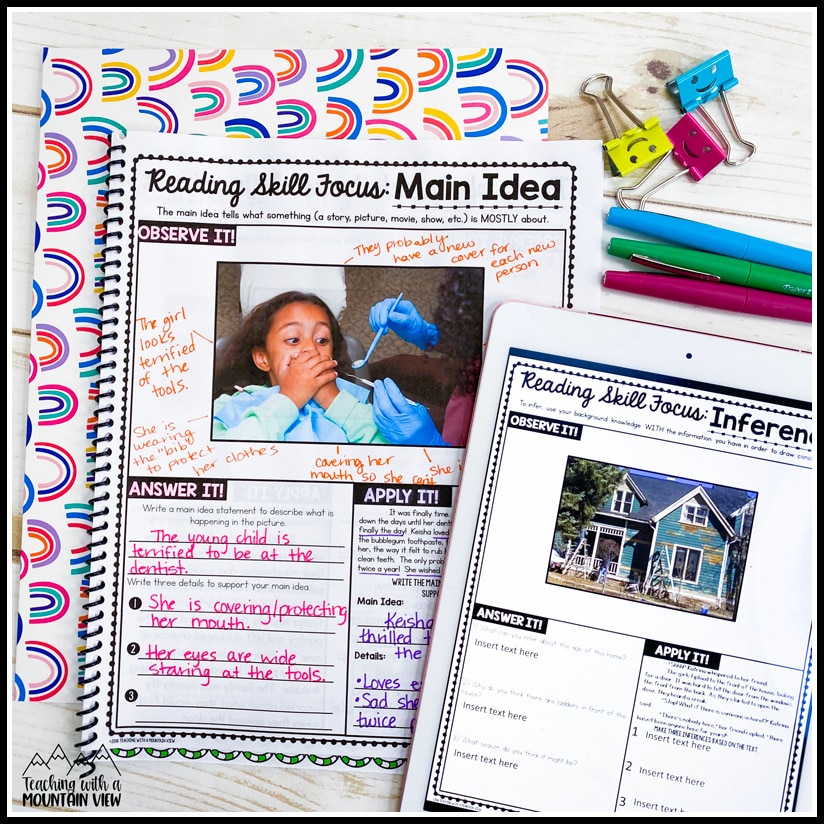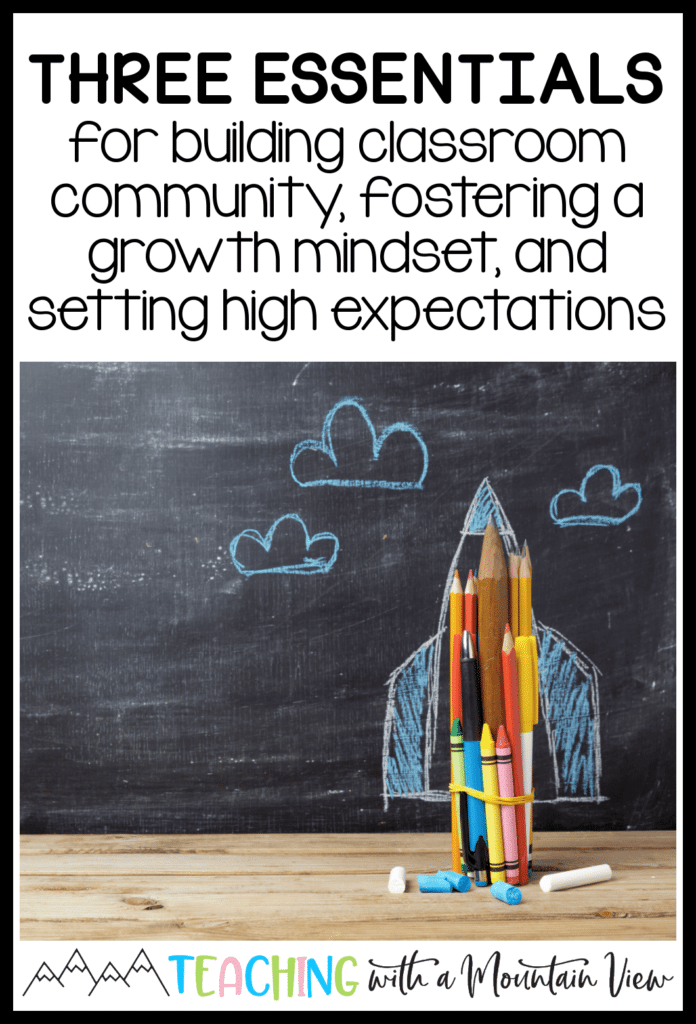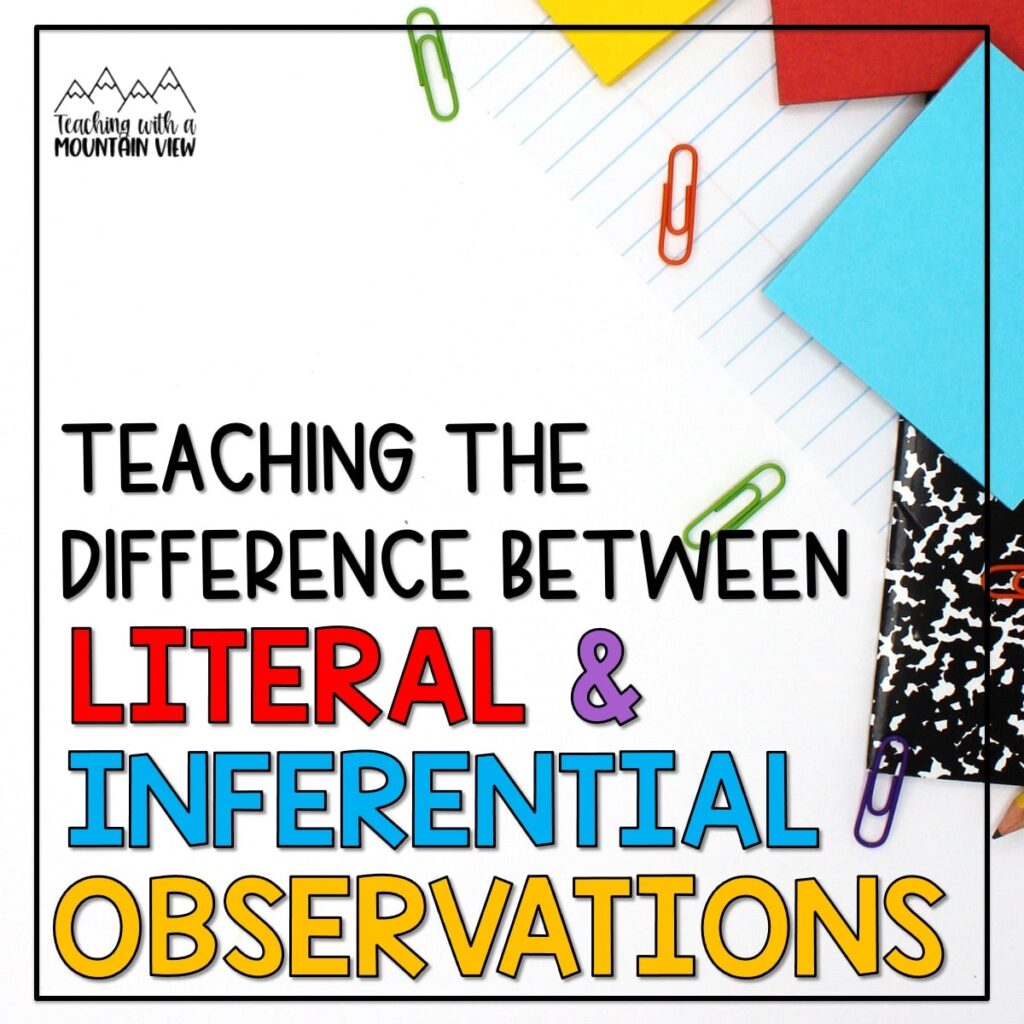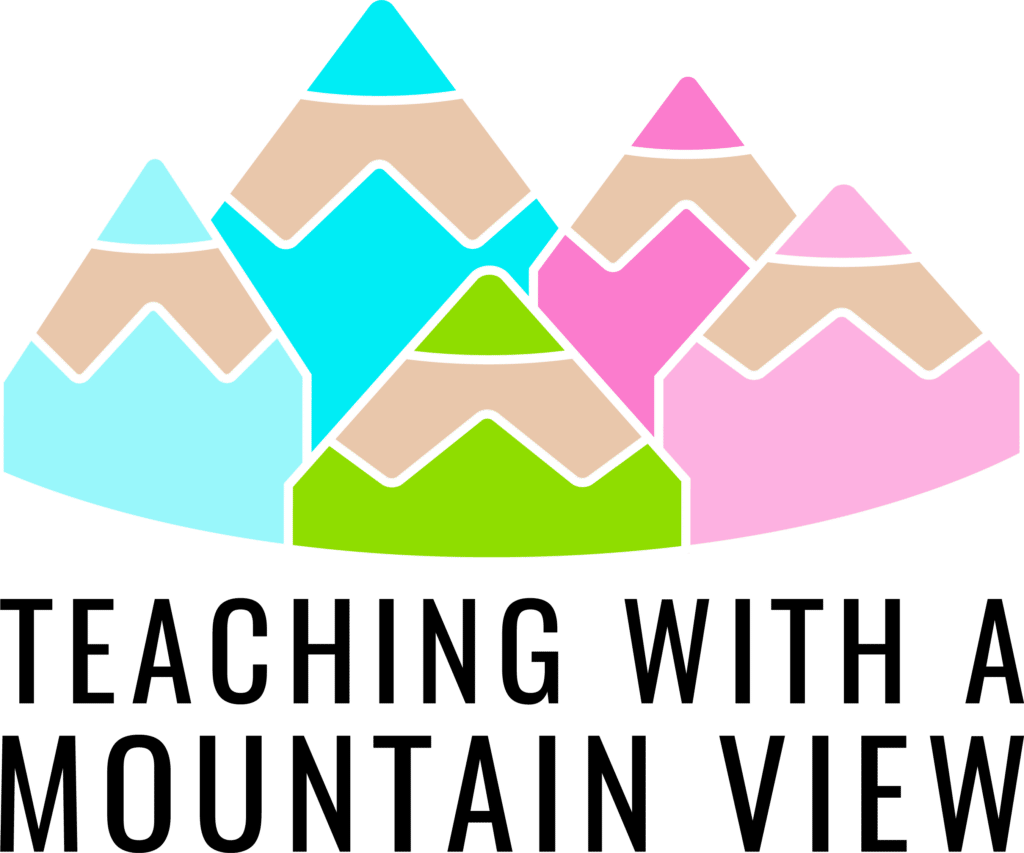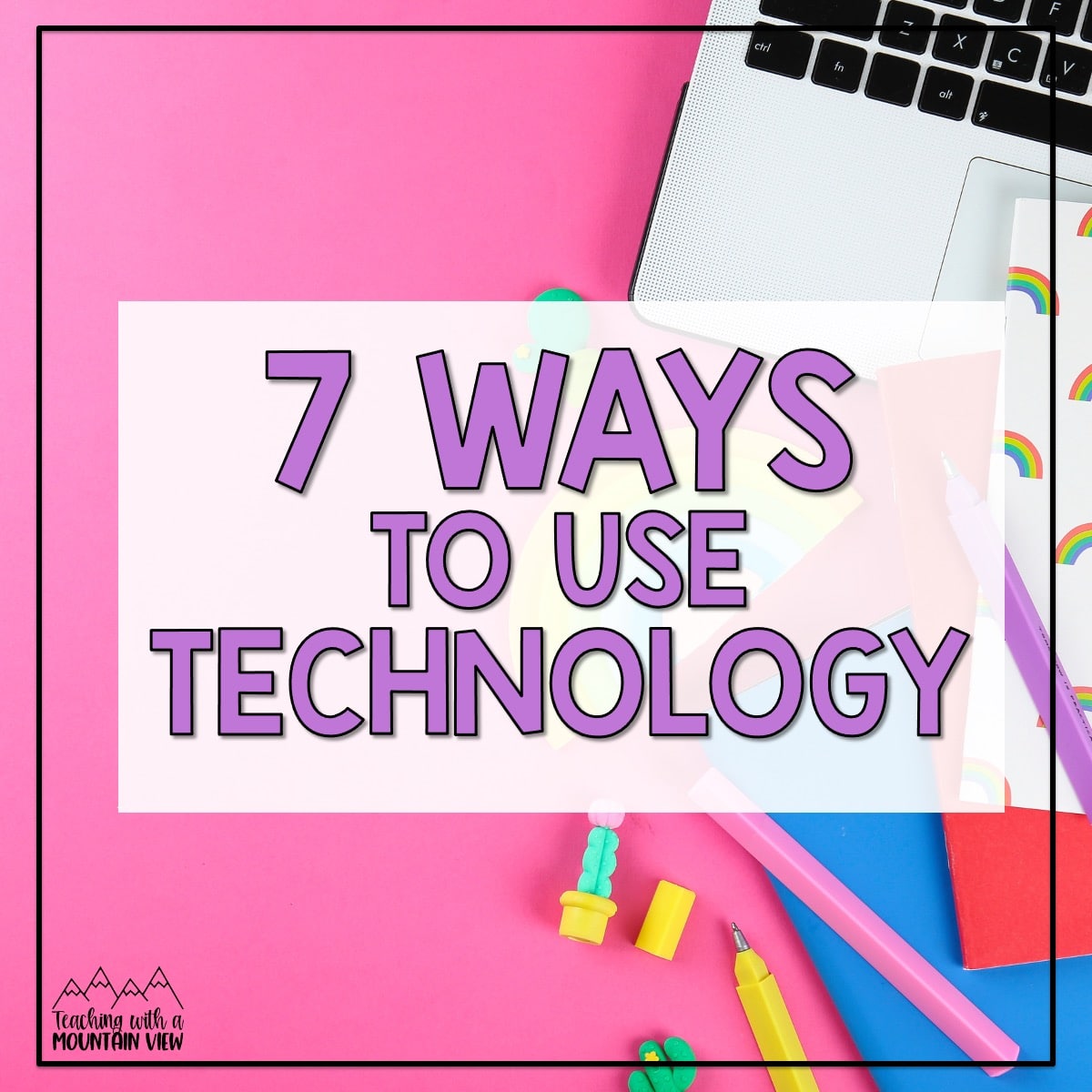
Incorporating technology into the classroom has been an initiative since I entered the world of education. Of course, when the pandemic began, we were forced to adapt and change at a rapid pace, even compared to what we were accustomed to with ever-changing technology! An increase in technology usage was a core part of that change, but the technology often came with many challenges too. Now that we (and our students) have several years of increased digital learning under our belts, I’ve come to embrace and utilize technology in our classroom in new and exciting ways.
There are so many websites and apps out there. Since the pandemic, many have become staples in my instruction as opportunity for enrichment, engagement, and review.
Here are some of the websites, apps, and activities I have come to love, as well as how I use technology in the classroom to enhance my lessons. I’d love to hear yours! You’re invited to share your ideas with us in our FREE Inspired in Upper Elementary Facebook group.
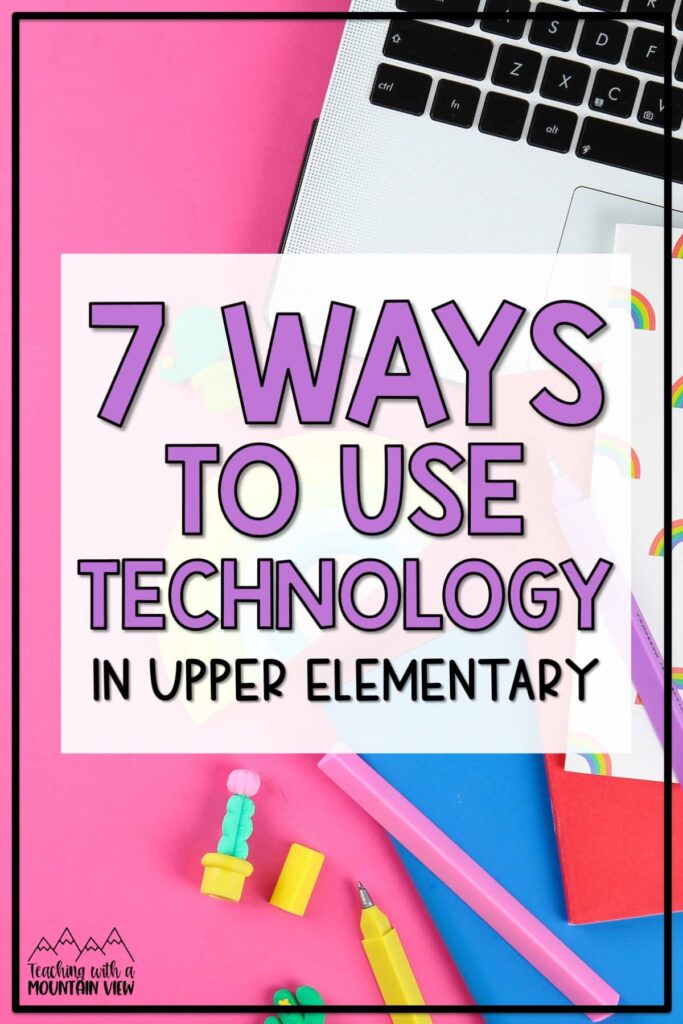
#1 Using Technology for Research
When it comes to the way that we research, a lot has changed. Gone are the days of checking out a stack of books from the library and reading them for information (although that’s an excellent skill to encourage, too!). Now, most research happens online via articles and videos.
One fun way to help students pick a topic for research is by using a website called The Kid Should See This. It’s a website filled with student-friendly videos from how sweaters are sewn by machines to incredibly strong ants.
Have students explore the site and choose a topic that is interesting to them. Then, have students watch the video and make notes about what they learn. Finally, have students summarize the information. You can increase the challenge and incorporate multiple source standards by then having students locate and read an article that is related to the video topic.
Some kid-friendly research sites include: Nat Geo for Kids, Kiddle, Encyclopedia Britannica Elementary, BrainPop, magazines like Time for Kids or Scholastic News.
#2 Math Manipulatives
There is nothing more engaging than pulling out those math manipulatives to teach a new concept! I try to use tangible math manipulatives in almost every math center or independent activity, but nowadays, I’ll try to use virtual manipulatives for centers and independent work to change it up a bit. I still prefer to use hands-on manipulatives in my teacher station, but that makes them even more unique and engaging. I highly recommend linking parents to virtual manipulatives for use at home!
This virtual math manipulatives website has unifix cubes, pattern blocks, base ten blocks, and much more. You can easily place the link for these virtual manipulatives in your LMS, and students can access it during centers, independent work, and even homework.
This is an example of how technology in the classroom really improves accessibility and saves you lots of time, stress, and money.
#3 Gamify Your Instruction
This classroom technology is probably my students’ favorite, and it’s a top contender for me, too. Here are some of my favorite gamification platforms and simple ways you can use them.
If you want to quiz your students, Quizizz and Kahoot are my favorites. These work great as quick-checks, informal assessment, or even pre-assessments. You can create a short quiz with 4-6 questions after a lesson and check what knowledge students are walking away with.
If you want to review vocabulary, facts, or memorization based concepts with students, Gimkit, Blooket, and Quizlet are the best. These platforms made me fall in love with technology in the classroom. Before a testing day, play a round with students to practice essential vocabulary, formulas, and facts.
#4 Create a Storyboard
If you want a hands-on interactive way to review ELA skills, Storyboard That will be your next favorite classroom technology tool. On this website, students build a storyboard (basically a fancy comic strip) with different characters, backgrounds, and objects.
After reading a story with students, have them practice retelling (beginning, middle, end) by laying out the events on a 3-square storyboard. You can also have them predict what will happen next in the story by creating a short storyboard that extends the story.
#5 Classroom Management
Classroom management can be a challenge, but technology in the classroom makes it easier. I like to use Classroom Screen to set expectations with students, give guidelines, and make directions clear.
Start your day or the next section of instruction by setting up your Classroom Screen. You can use the voice level bubble to set clear expectations, set a timer for transitions or work time, write down instructions for clarity, set a voice level detector, and more. It’s one of the best all-in-one classroom management tools you can have!
#6 Digital Whiteboards and Collaboration
If you’ve ever used computers during a whole group activity or even a teacher-led small group, you know it’s hard to tell what’s going on and how students are doing. A digital whiteboard can help you check students’ responses, while also still using technology. This helps you offer feedback immediately, instead of trying to sort through submitted assignments later.
Try giving students an exit ticket on the digital whiteboard. Each student will have their own whiteboard and you can see what is written on each one (on your computer). Then, you can immediately offer feedback, make corrections, and even call on a student to explain their answer to the class.
Padlet is one of my favorite sites for allowing students to work collaboratively on a task.
#7 Inferencing Activity
If you teach ELA, then you know what a challenging and essential skill making inferences is! One of my favorite ways to enhance my instruction through technology are the NY Times picture of the day. These work best with upper elementary students and beyond. Students look at the image and make an inference about what is happening based on the clues they see.
You can start off your day (or ELA block) by using these pictures as a warm-up. Display the image and give students a few silent moments to make an observation. Then, have students share the things that they notice. Afterwards, you can reveal information about the image.
You can extend this picture activity by using the digital version of Using Pictures to Teach Reading Skills, which includes premade literacy practice and passages. With these 90 printable and digital pages, students will have the opportunity to observe a picture and make inferences, ask questions, make predictions, etc., practice a wide variety of reading skills based on the picture, and apply the reading skill to a short passage.
I hope these ideas for technology in the classroom help you meaningfully implement more technology in your lessons. I’m thankful there are so many educational options (and often for free!) for teachers!
Want more ideas for using technology in the classroom? Head over to this post with a full list of apps and websites that make planning and instruction even more effective.
Mary Montero
I’m so glad you are here. I’m a current gifted and talented teacher in a small town in Colorado, and I’ve been in education since 2009. My passion (other than my family and cookies) is for making teachers’ lives easier and classrooms more engaging.